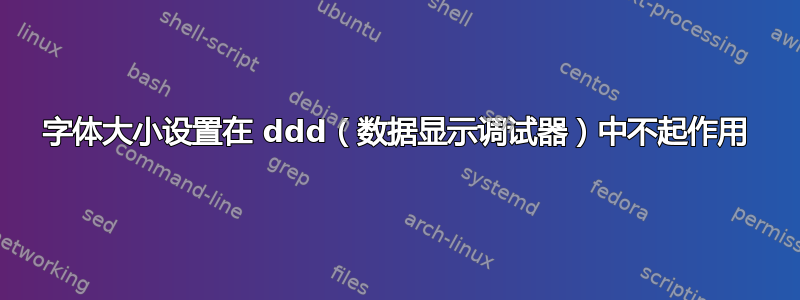
我最近安装了 Ubuntu 20.04 和 GNOME,ddd昨天安装的。ddd字体大小太小(12),所以我在偏好设置中将defaultFontSize值更改为200(从120,以 1/10 点为单位),但没有任何效果。我还尝试设置variableWidthFont手册中说的“被指定为 X 字体规范”。也没有效果。
这是我开始时的输出ddd:
Warning: Cannot convert string "-*-helvetica-medium-r-*-*-*-200-*-*-*-*-iso8859-*" to type FontStruct
(Annoyed? Try 'Edit->Preferences->General->Suppress X Warnings'!)
Warning: Cannot convert string "-*-helvetica-medium-r-*-*-*-170-*-*-*-*-iso8859-*" to type FontStruct
Warning: Cannot convert string "-*-lucidatypewriter-medium-r-*-*-*-200-*-*-*-*-iso8859-*" to type FontStruct
Warning: Cannot convert string "-*-lucidatypewriter-bold-r-*-*-*-200-*-*-*-*-iso8859-*" to type FontStruct
Warning: Cannot convert string "-*-helvetica-bold-r-*-*-*-200-*-*-*-*-iso8859-*" to type FontStruct
Warning: Cannot convert string "-*-helvetica-medium-*-*-*-*-200-*-*-*-*-iso8859-*" to type FontStruct
Warning: Cannot convert string "-*-helvetica-bold-*-*-*-*-200-*-*-*-*-iso8859-*" to type FontStruct
Warning: Cannot convert string "-*-helvetica-bold-r-*-*-*-300-*-*-*-*-iso8859-*" to type FontStruct
Warning: Cannot convert string "-*-symbol-*-*-*-*-*-200-*-*-*-*-adobe-*" to type FontStruct
Warning: Could not load font "-*-lucidatypewriter-medium-*-*-*-*-200-*-*-*-*-iso8859-*", using font "fixed" instead
Warning: Could not load font "-*-lucidatypewriter-medium-r-*-*-*-200-*-*-*-*-iso8859-*", using font "fixed" instead
Warning: Could not load font "-*-lucidatypewriter-bold-*-*-*-*-200-*-*-*-*-iso8859-*", using font "fixed" instead
我是否必须在 Ubuntu 20.04 中安装任何字体包才能使其正常工作?
答案1
我发现在 ubuntu 中运行 ddd 时出现警告问题堆栈溢出它给了我解决方案。运行:
sudo apt-get install xfonts-100dpi
然后注销并重新登录。然后你就可以看到字体大小发生了变化。
答案2
我在 Ubuntu 20.04 上遇到了同样的问题(不仅仅是ddd),我发现它与我的新高分辨率显示器(3840x2160)有关。由于我不需要这种高分辨率来运行 Ubuntu,我将其降低到 2560x1440,一切都很好,包括ddd。


