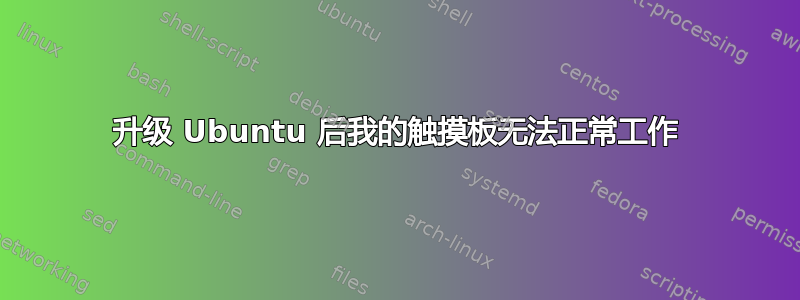
我使用了触摸板上的所有选项(两个手指滚动页面,两个手指直接点击等),今天更新 Ubuntu 后,它就停止了。触摸板可以使用,但只能正常点击和双击;其他选项不知何故不再可用。以前,在“设置”中,当我转到触摸板部分时,有几个选项可以配置其功能,但现在当我打开它时,我发现几乎没有任何选项,好像遇到了挫折。
(前段时间,我搞砸了 grub,也发生了类似的事情,但我设法编辑了文件,触摸板恢复正常,但当我的电脑启动时,屏幕上出现了几个代码,而不是 ubuntu 欢迎屏幕,但这并没有妨碍笔记本电脑的使用。今天,当我打开电脑时,我发现代码不再显示,而是 Ubuntu 欢迎屏幕;巧合的是,我的触摸板也不能正常工作。我认为这是 grub 的问题,因为升级时应该对其进行修改。因此,我创建了一个 live usb 来重新安装 grub [触摸板在 live usb 下完美运行],重新安装 grub 后,我打开电脑,什么都没有改变)。
请帮我!我正在发送触摸板部分设置运行情况的打印件。 也请原谅我的英语,我不会说英语。
编辑1:回应@pablo Bianchi
➜ xinput list
⎡ Virtual core pointer id=2 [master pointer (3)]
⎜ ↳ Virtual core XTEST pointer id=4 [slave pointer (2)]
⎜ ↳ ImPS/2 Logitech Wheel Mouse id=13 [slave pointer (2)]
⎣ Virtual core keyboard id=3 [master keyboard (2)]
↳ Virtual core XTEST keyboard id=5 [slave keyboard (3)]
↳ Power Button id=6 [slave keyboard (3)]
↳ Video Bus id=7 [slave keyboard (3)]
↳ Power Button id=8 [slave keyboard (3)]
↳ Sleep Button id=9 [slave keyboard (3)]
↳ Integrated_Webcam_HD: Integrate id=10 [slave keyboard (3)]
↳ Dell WMI hotkeys id=11 [slave keyboard (3)]
↳ AT Translated Set 2 keyboard id=12 [slave keyboard (3)]
➜ xinput list-props 13
Device 'ImPS/2 Logitech Wheel Mouse':
Device Enabled (179): 1
Coordinate Transformation Matrix (181): 1.000000, 0.000000, 0.000000, 0.000000, 1.000000, 0.000000, 0.000000, 0.000000, 1.000000
libinput Natural Scrolling Enabled (316): 0
libinput Natural Scrolling Enabled Default (317): 0
libinput Scroll Methods Available (318): 0, 0, 1
libinput Scroll Method Enabled (319): 0, 0, 0
libinput Scroll Method Enabled Default (320): 0, 0, 0
libinput Button Scrolling Button (321): 2
libinput Button Scrolling Button Default (322): 2
libinput Middle Emulation Enabled (323): 0
libinput Middle Emulation Enabled Default (324): 0
libinput Accel Speed (325): 0.000000
libinput Accel Speed Default (326): 0.000000
libinput Accel Profiles Available (327): 1, 1
libinput Accel Profile Enabled (328): 1, 0
libinput Accel Profile Enabled Default (329): 1, 0
libinput Left Handed Enabled (330): 0
libinput Left Handed Enabled Default (331): 0
libinput Send Events Modes Available (301): 1, 0
libinput Send Events Mode Enabled (302): 0, 0
libinput Send Events Mode Enabled Default (303): 0, 0
Device Node (304): "/dev/input/event5"
Device Product ID (305): 2, 5
libinput Drag Lock Buttons (332): <no items>
libinput Horizontal Scroll Enabled (333): 1


