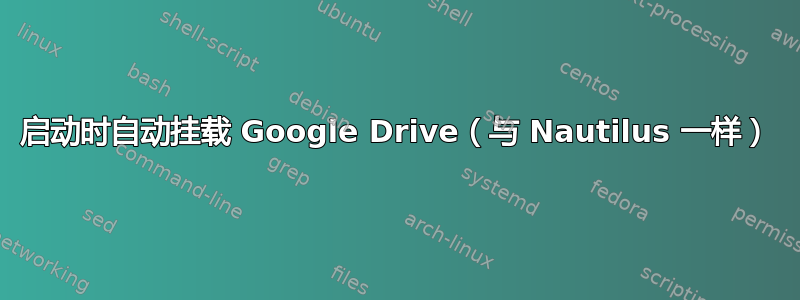
我使用自动备份脚本中的挂载点/run/user/<user_id>/gvfs/google-drive:host=<host>\,user=<username>/<folder_id>/定期复制 Google Drive 上的某些文件,效果很好。
但是,我需要先单击 Nautilus 中的 Google Drive 图标,以便安装 Google Drive。有没有办法在启动时自动安装 Google Drive?
答案1
要自动挂载,您需要找到一个通过命令行执行此操作的命令。尝试通过命令行挂载通过 Gnome 控制中心正确配置的 Google 驱动器:
gio mount google-drive://[email protected]/
卸载:
gio mount -u google-drive://[email protected]/
使用 nautilus 安装驱动器。然后您可以在输出中看到安装
gio mount -l
一旦您有该命令,请将其包含在您的自动启动程序中,以便在登录后自动执行它。
答案2
google-drive-ocamlfuse 似乎就是您要找的东西。您可以使用它来验证并将 Google Drive 安装到您的系统。然后,您可以使用类似 systemd 的东西在启动时安装它。查看有关此问题的教程:
https://www.xmodulo.com/mount-google-drive-linux.html
如果您不想使用 systemd,还有其他安装选项。


