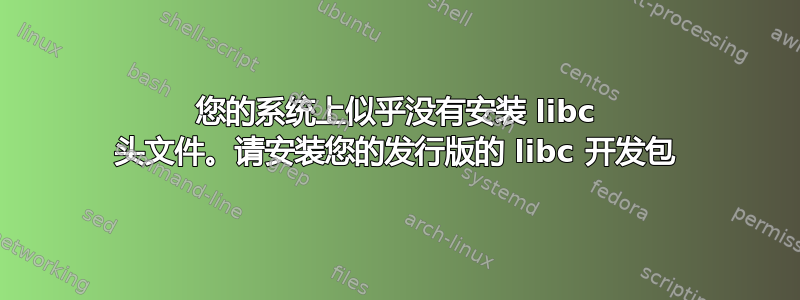
从这里下载最新的 Cuda 后:https://developer.nvidia.com/cuda-downloads ,我尝试安装它,每次出现错误时我都会修复它。最后一个我无法修复的错误:
nvidia-installer log file '/var/log/nvidia-installer.log'
creation time: Thu Sep 30 19:16:25 2021
installer version: 470.57.02
PATH: /usr/local/sbin:/usr/local/bin:/usr/sbin:/usr/bin:/sbin:/bin:/snap/bin
nvidia-installer command line:
./nvidia-installer
--ui=none
--no-questions
--accept-license
--disable-nouveau
--no-cc-version-check
--install-libglvnd
Using built-in stream user interface
-> Detected 16 CPUs online; setting concurrency level to 16.
-> Installing NVIDIA driver version 470.57.02.
WARNING: One or more modprobe configuration files to disable Nouveau are already present at: /usr/lib/modprobe.d/nvidia-installer-disable-nouveau.conf, /etc/modprobe.d/nvidia-installer-disable-nouveau.conf. Please be sure you have rebooted your system since these files were written. If you have rebooted, then Nouveau may be enabled for other reasons, such as being included in the system initial ramdisk or in your X configuration file. Please consult the NVIDIA driver README and your Linux distribution's documentation for details on how to correctly disable the Nouveau kernel driver.
-> For some distributions, Nouveau can be disabled by adding a file in the modprobe configuration directory. Would you like nvidia-installer to attempt to create this modprobe file for you? (Answer: Yes)
-> One or more modprobe configuration files to disable Nouveau have been written. For some distributions, this may be sufficient to disable Nouveau; other distributions may require modification of the initial ramdisk. Please reboot your system and attempt NVIDIA driver installation again. Note if you later wish to re-enable Nouveau, you will need to delete these files: /usr/lib/modprobe.d/nvidia-installer-disable-nouveau.conf, /etc/modprobe.d/nvidia-installer-disable-nouveau.conf
ERROR: You do not appear to have libc header files installed on your system. Please install your distribution's libc development package.
ERROR: Installation has failed. Please see the file '/var/log/nvidia-installer.log' for details. You may find suggestions on fixing installation problems in the README available on the Linux driver download page at www.nvidia.com.
在阅读论坛中的一些内容后,我发现解决方案是运行此命令:sudo apt-get install libc-dev libc6-dev
并得到:
Reading package lists... Done
Building dependency tree
Reading state information... Done
Note, selecting 'libc6-dev' instead of 'libc-dev'
Some packages could not be installed. This may mean that you have
requested an impossible situation or if you are using the unstable
distribution that some required packages have not yet been created
or been moved out of Incoming.
The following information may help to resolve the situation:
The following packages have unmet dependencies:
libc6-dev : Depends: libc6 (= 2.27-3ubuntu1.4) but 2.31-0ubuntu9.2 is to be installed
Depends: libc-dev-bin (= 2.27-3ubuntu1.4) but it is not going to be installed
E: Unable to correct problems, you have held broken packages.
所以我以为它已经安装了,但似乎这个命令没有返回任何内容:dpkg-query -l | grep libc.*dev
我还能做什么?
该服务器使用 AMD CPU:48 个 CPU x AMD EPYC 7402 24 核处理器和 A100 GPU


