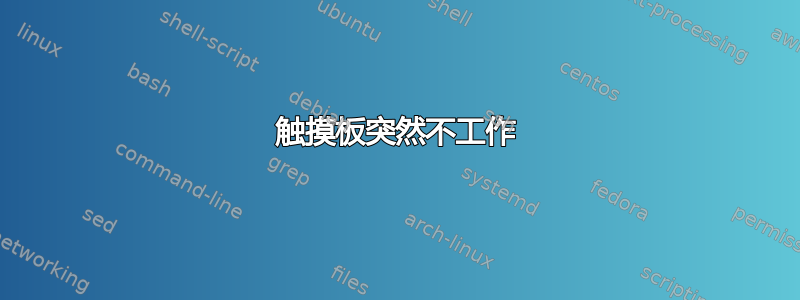
今天我的触摸板突然停止工作了。我无法移动光标,也无法滚动,但是使用专用按钮点击可以。
我已经更新了linux-firmware,但问题不是在更新后直接出现的,而是在几个小时后出现的,中间没有重新启动。我尝试降级到linux-firmware=1.187并重新启动,但这并没有解决问题。安装更旧的版本可能会有所帮助,因为我不知道我从哪个版本升级而来。但我不确定如何做到这一点,因为我只能找到版本 1.187.30 和 1.187。
以下是xinput list
⎡ Virtual core pointer id=2 [master pointer (3)]
⎜ ↳ Virtual core XTEST pointer id=4 [slave pointer (2)]
⎜ ↳ AlpsPS/2 ALPS GlidePoint id=13 [slave pointer (2)]
⎣ Virtual core keyboard id=3 [master keyboard (2)]
↳ Virtual core XTEST keyboard id=5 [slave keyboard (3)]
↳ Power Button id=6 [slave keyboard (3)]
↳ Fujitsu FUJ02E3 id=7 [slave keyboard (3)]
↳ Video Bus id=8 [slave keyboard (3)]
↳ Power Button id=9 [slave keyboard (3)]
↳ Corsair CORSAIR HS70 Pro Wireless Gaming Headset Consumer Control id=10 [slave keyboard (3)]
↳ FJ Camera: FJ Camera id=11 [slave keyboard (3)]
↳ AT Translated Set 2 keyboard id=12 [slave keyboard (3)]
以及xinput list-props 13
Device 'AlpsPS/2 ALPS GlidePoint':
Device Enabled (184): 1
Coordinate Transformation Matrix (186): 1.000000, 0.000000, 0.000000, 0.000000, 1.000000, 0.000000, 0.000000, 0.000000, 1.000000
libinput Tapping Enabled (324): 1
libinput Tapping Enabled Default (325): 0
libinput Tapping Drag Enabled (326): 1
libinput Tapping Drag Enabled Default (327): 1
libinput Tapping Drag Lock Enabled (328): 0
libinput Tapping Drag Lock Enabled Default (329): 0
libinput Tapping Button Mapping Enabled (330): 1, 0
libinput Tapping Button Mapping Default (331): 1, 0
libinput Natural Scrolling Enabled (332): 1
libinput Natural Scrolling Enabled Default (333): 0
libinput Disable While Typing Enabled (334): 1
libinput Disable While Typing Enabled Default (335): 1
libinput Scroll Methods Available (336): 1, 1, 0
libinput Scroll Method Enabled (337): 1, 0, 0
libinput Scroll Method Enabled Default (338): 1, 0, 0
libinput Middle Emulation Enabled (339): 1
libinput Middle Emulation Enabled Default (340): 1
libinput Accel Speed (341): 0.000000
libinput Accel Speed Default (342): 0.000000
libinput Left Handed Enabled (343): 0
libinput Left Handed Enabled Default (344): 0
libinput Send Events Modes Available (309): 1, 1
libinput Send Events Mode Enabled (310): 0, 0
libinput Send Events Mode Enabled Default (311): 0, 0
Device Node (312): "/dev/input/event5"
Device Product ID (313): 2, 8
libinput Drag Lock Buttons (345): <no items>
libinput Horizontal Scroll Enabled (346): 1
我也尝试安装xserver-xorg-input-synaptics,这导致几乎随机滚动(当我触摸它时会大量滚动,而当我不触摸它时会滚动一点)并且我仍然无法移动光标。
希望有人可以帮忙,我没有外接鼠标,所以这很有限。


