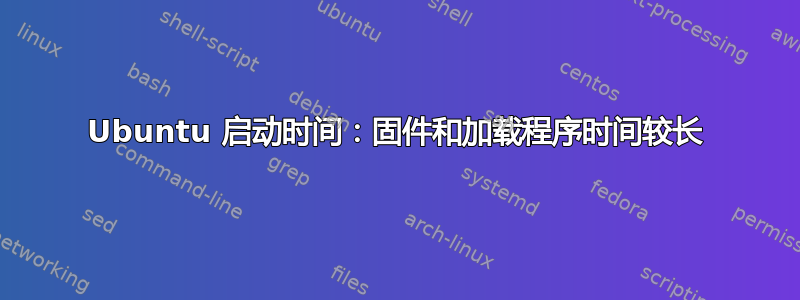
我在戴尔 Precision Tower 7910. 不知什么原因,开机时间很长。
(base) hell@Dell-Precision-T7910:~$ systemd-analyze
Startup finished in 46.025s (firmware) + 27.522s (loader) + 10.865s (kernel) + 12.377s (userspace) = 1min 36.790s
graphical.target reached after 12.366s in userspace
这里我假设(来自这篇文章) Ubuntu 无法真正对固件时间做任何事情,因为 BIOS 负责固件加载时间。另外,我不想禁用任何设备。
输出如下的sudo journalctl -b。在这里分享这个输出安全吗?
我不明白问题出在哪里。
更新:添加更多详细信息
(base) hell@Dell-Precision-T7910:~$ cat /etc/fstab
# /etc/fstab: static file system information.
#
# Use 'blkid' to print the universally unique identifier for a
# device; this may be used with UUID= as a more robust way to name devices
# that works even if disks are added and removed. See fstab(5).
#
# <file system> <mount point> <type> <options> <dump> <pass>
# / was on /dev/sdb2 during installation
UUID=e5fbfc2f-b5d3-412b-97bb-1061c9616087 / ext4 errors=remount-ro 0 1
# /boot/efi was on /dev/sdb1 during installation
UUID=9BA7-EAD1 /boot/efi vfat umask=0077 0 1
/swapfile none swap sw 0 0
(base) hell@Dell-Precision-T7910:~$ lsblk -e 7 -o name,fstype,size,fsused,label,partlabel,mountpoint,uuid
NAME FSTYPE SIZE FSUSED LABEL PARTLABEL MOUNTPOINT UUID
sda 931.5G
├─sda1 vfat 512M 5.2M EFI System Partition /boot/efi 9BA7-EAD1
└─sda2 ext4 931G 29.5G / e5fbfc2f-b5d3-412b-97bb-1061c9616087
sr0 1024M
(base) hell@Dell-Precision-T7910:~$


