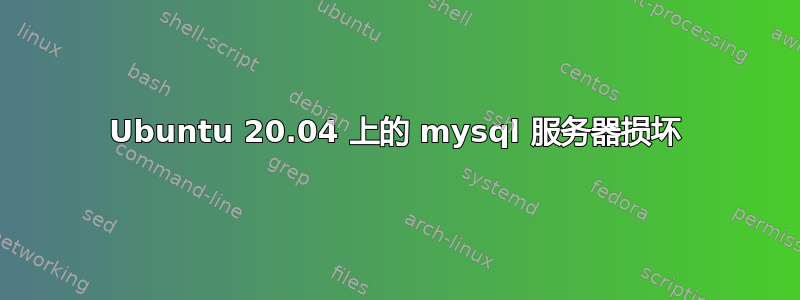
我正在尝试将 mysql-server 安装到新的 ubuntu:20.04 容器中,但在安装过程中出现故障。我看到的一些亮点是...
创建运行 20.04 的新容器并更新它后...
Reading package lists... Done
Building dependency tree
Reading state information... Done
The following package was automatically installed and is no longer required:
libfreetype6
Use 'apt autoremove' to remove it.
The following additional packages will be installed:
libcgi-fast-perl libcgi-pm-perl libencode-locale-perl libevent-core-2.1-7 libevent-pthreads-2.1-7 libfcgi-perl libhtml-parser-perl libhtml-tagset-perl libhtml-template-perl libhttp-date-perl
libhttp-message-perl libio-html-perl liblwp-mediatypes-perl libmecab2 libtimedate-perl liburi-perl mecab-ipadic mecab-ipadic-utf8 mecab-utils mysql-client-8.0 mysql-client-core-8.0 mysql-common
mysql-server-8.0 mysql-server-core-8.0
Suggested packages:
libdata-dump-perl libipc-sharedcache-perl libwww-perl mailx tinyca
The following NEW packages will be installed:
libcgi-fast-perl libcgi-pm-perl libencode-locale-perl libevent-core-2.1-7 libevent-pthreads-2.1-7 libfcgi-perl libhtml-parser-perl libhtml-tagset-perl libhtml-template-perl libhttp-date-perl
libhttp-message-perl libio-html-perl liblwp-mediatypes-perl libmecab2 libtimedate-perl liburi-perl mecab-ipadic mecab-ipadic-utf8 mecab-utils mysql-client-8.0 mysql-client-core-8.0 mysql-common mysql-server
mysql-server-8.0 mysql-server-core-8.0
0 upgraded, 25 newly installed, 0 to remove and 0 not upgraded.
Need to get 32.1 MB of archives.
After this operation, 264 MB of additional disk space will be used.
Do you want to continue? [Y/n] Y
Get:1 http://archive.ubuntu.com/ubuntu focal/main amd64 mysql-common all 5.8+1.0.5ubuntu2 [7496 B]
Get:2 http://archive.ubuntu.com/ubuntu focal-updates/main amd64 mysql-client-core-8.0 amd64 8.0.30-0ubuntu0.20.04.2 [4521 kB]
Get:3 http://archive.ubuntu.com/ubuntu focal-updates/main amd64 mysql-client-8.0 amd64 8.0.30-0ubuntu0.20.04.2 [22.0 kB]
Get:4 http://archive.ubuntu.com/ubuntu focal/main amd64 libevent-core-2.1-7 amd64 2.1.11-stable-1 [89.1 kB]
Get:5 http://archive.ubuntu.com/ubuntu focal/main amd64 libevent-pthreads-2.1-7 amd64 2.1.11-stable-1 [7372 B]
...
emitting double-array: 100% |###########################################|
reading /usr/share/mecab/dic/ipadic/matrix.def ... 1316x1316
emitting matrix : 100% |###########################################|
done!
update-alternatives: using /var/lib/mecab/dic/ipadic-utf8 to provide /var/lib/mecab/dic/debian (mecab-dictionary) in auto mode
Setting up libhtml-parser-perl (3.72-5) ...
Setting up libhttp-message-perl (6.22-1) ...
Setting up mysql-server-8.0 (8.0.30-0ubuntu0.20.04.2) ...
update-alternatives: using /etc/mysql/mysql.cnf to provide /etc/mysql/my.cnf (my.cnf) in auto mode
Renaming removed key_buffer and myisam-recover options (if present)
mysqld will log errors to /var/log/mysql/error.log
2022-08-02T20:03:15.538844Z 0 [ERROR] [MY-010946] [Server] Failed to start mysqld daemon. Check mysqld error log.
Warning: Unable to start the server.
Created symlink /etc/systemd/system/multi-user.target.wants/mysql.service → /lib/systemd/system/mysql.service.
Job for mysql.service failed because the control process exited with error code.
See "systemctl status mysql.service" and "journalctl -xe" for details.
invoke-rc.d: initscript mysql, action "start" failed.
● mysql.service - MySQL Community Server
Loaded: loaded (/lib/systemd/system/mysql.service; enabled; vendor preset: enabled)
Active: activating (auto-restart) (Result: exit-code) since Tue 2022-08-02 20:03:18 UTC; 22ms ago
Process: 3174 ExecStartPre=/usr/share/mysql/mysql-systemd-start pre (code=exited, status=0/SUCCESS)
Process: 3182 ExecStart=/usr/sbin/mysqld (code=exited, status=1/FAILURE)
Main PID: 3182 (code=exited, status=1/FAILURE)
Status: "Server shutdown complete"
dpkg: error processing package mysql-server-8.0 (--configure):
installed mysql-server-8.0 package post-installation script subprocess returned error exit status 1
Setting up libcgi-pm-perl (4.46-1) ...
Setting up libhtml-template-perl (2.97-1) ...
dpkg: dependency problems prevent configuration of mysql-server:
mysql-server depends on mysql-server-8.0; however:
Package mysql-server-8.0 is not configured yet.
dpkg: error processing package mysql-server (--configure):
dependency problems - leaving unconfigured
Setting up libcgi-fast-perl (1:2.15-1) ...
Processing triggers for systemd (245.4-4ubuntu3.17) ...
No apport report written because the error message indicates its a followup error from a previous failure.
Processing triggers for man-db (2.9.1-1) ...
Processing triggers for libc-bin (2.31-0ubuntu9.9) ...
Errors were encountered while processing:
mysql-server-8.0
mysql-server
E: Sub-process /usr/bin/dpkg returned an error code (1)
仔细观察/var/log/mysql/error/log我们发现:
2022-08-02T20:03:24.261621Z 0 [System] [MY-010116] [Server] /usr/sbin/mysqld (mysqld 8.0.30-0ubuntu0.20.04.2) starting as process 3779
2022-08-02T20:03:24.273173Z 1 [System] [MY-013576] [InnoDB] InnoDB initialization has started.
2022-08-02T20:03:24.419056Z 1 [ERROR] [MY-012962] [InnoDB] The redo log file ./#innodb_redo/#ib_redo5 size 2531328 is not a multiple of innodb_page_size
2022-08-02T20:03:24.419154Z 1 [ERROR] [MY-012930] [InnoDB] Plugin initialization aborted with error Generic error.
2022-08-02T20:03:24.798345Z 1 [ERROR] [MY-010334] [Server] Failed to initialize DD Storage Engine
2022-08-02T20:03:24.798671Z 0 [ERROR] [MY-010020] [Server] Data Dictionary initialization failed.
2022-08-02T20:03:24.798720Z 0 [ERROR] [MY-010119] [Server] Aborting
2022-08-02T20:03:24.799469Z 0 [System] [MY-010910] [Server] /usr/sbin/mysqld: Shutdown complete (mysqld 8.0.30-0ubuntu0.20.04.2) (Ubuntu).
一遍又一遍。尝试了很多种修复损坏安装的方法后,我有点沮丧,尤其是因为这破坏了我们整个开发商店,因为我们正在 20.04 上进行开发,并且所有开发容器上的所有 mysql 实例都在周末从版本 5 强制升级到版本 8,而版本 8 目前在 20.04 和 22.04 上无法卸载。
一个大问题是,是否还有其他人遇到过这个问题?有人知道发生了什么吗?


