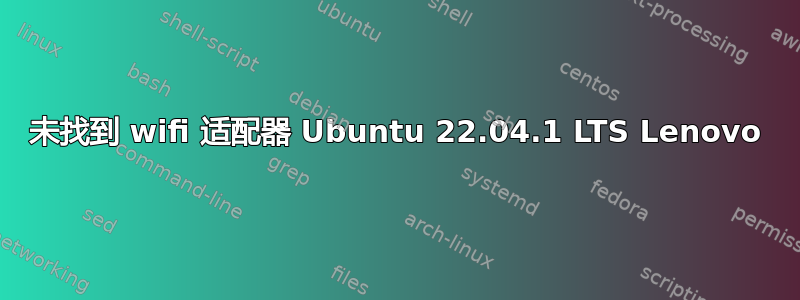
我买了一台新笔记本电脑(Lenovo thinkbook 15 gen 4),安装了 Ubuntu 22.04.1 LTS。内核似乎不包含 WiFi 适配器的驱动程序。
我如何才能知道我需要什么驱动程序?我已经尝试过这里写的方法https://help.ubuntu.com/stable/ubuntu-help/net-wireless-troubleshooting-hardware-check.html.en
“lshw -C network” 的输出
WARNING: you should run this program as super-user.
*-network UNCLAIMED
description: Network controller
product: Realtek Semiconductor Co., Ltd.
vendor: Realtek Semiconductor Co., Ltd.
physical id: 0
bus info: pci@0000:2b:00.0
version: 00
width: 64 bits
clock: 33MHz
capabilities: cap_list
configuration: latency=0
resources: ioport:3000(size=256) memory:5e300000-5e3fffff
*-network
description: Ethernet interface
product: Ethernet Connection (16) I219-V
vendor: Intel Corporation
physical id: 1f.6
bus info: pci@0000:00:1f.6
logical name: enp0s31f6
version: 01
serial: 08:8f:c3:d3:5a:67
capacity: 1Gbit/s
width: 32 bits
clock: 33MHz
capabilities: bus_master cap_list ethernet physical tp 10bt 10bt-fd 100bt 100bt-fd 1000bt-fd autonegotiation
configuration: autonegotiation=on broadcast=yes driver=e1000e driverversion=5.15.0-43-generic firmware=0.5-3 latency=0 link=no multicast=yes port=twisted pair
resources: irq:146 memory:5e500000-5e51ffff
*-network
description: Ethernet interface
physical id: 8
bus info: usb@3:4
logical name: usb0
serial: a6:8a:ab:ec:17:c3
capabilities: ethernet physical
configuration: autonegotiation=off broadcast=yes driver=rndis_host driverversion=5.15.0-43-generic duplex=half firmware=RNDIS device ip=192.168.181.161 link=yes multicast=yes port=twisted pair
WARNING: output may be incomplete or inaccurate, you should run this program as super-user.
“lspci”给我:
00:00.0 Host bridge: Intel Corporation Device 4601 (rev 04)
00:02.0 VGA compatible controller: Intel Corporation Device 4628 (rev 0c)
00:04.0 Signal processing controller: Intel Corporation Alder Lake Innovation Platform Framework Processor Participant (rev 04)
00:06.0 PCI bridge: Intel Corporation 12th Gen Core Processor PCI Express x4 Controller #0 (rev 04)
00:07.0 PCI bridge: Intel Corporation Alder Lake-P Thunderbolt 4 PCI Express Root Port #0 (rev 04)
00:08.0 System peripheral: Intel Corporation 12th Gen Core Processor Gaussian & Neural Accelerator (rev 04)
00:0d.0 USB controller: Intel Corporation Alder Lake-P Thunderbolt 4 USB Controller (rev 04)
00:0d.2 USB controller: Intel Corporation Alder Lake-P Thunderbolt 4 NHI #0 (rev 04)
00:14.0 USB controller: Intel Corporation Alder Lake PCH USB 3.2 xHCI Host Controller (rev 01)
00:14.2 RAM memory: Intel Corporation Alder Lake PCH Shared SRAM (rev 01)
00:15.0 Serial bus controller: Intel Corporation Alder Lake PCH Serial IO I2C Controller #0 (rev 01)
00:15.2 Serial bus controller: Intel Corporation Alder Lake PCH Serial IO I2C Controller #2 (rev 01)
00:15.3 Serial bus controller: Intel Corporation Alder Lake PCH Serial IO I2C Controller #3 (rev 01)
00:16.0 Communication controller: Intel Corporation Alder Lake PCH HECI Controller (rev 01)
00:1c.0 PCI bridge: Intel Corporation Device 51ba (rev 01)
00:1d.0 PCI bridge: Intel Corporation Device 51b1 (rev 01)
00:1f.0 ISA bridge: Intel Corporation Alder Lake PCH eSPI Controller (rev 01)
00:1f.3 Audio device: Intel Corporation Alder Lake PCH-P High Definition Audio Controller (rev 01)
00:1f.4 SMBus: Intel Corporation Alder Lake PCH-P SMBus Host Controller (rev 01)
00:1f.5 Serial bus controller: Intel Corporation Alder Lake-P PCH SPI Controller (rev 01)
00:1f.6 Ethernet controller: Intel Corporation Ethernet Connection (16) I219-V (rev 01)
01:00.0 Non-Volatile memory controller: Samsung Electronics Co Ltd NVMe SSD Controller 980
2b:00.0 Network controller: Realtek Semiconductor Co., Ltd. Device b852
2c:00.0 SD Host controller: O2 Micro, Inc. SD/MMC Card Reader Controller (rev 01)
“lsusb”给出以下输出:
Bus 004 Device 001: ID 1d6b:0003 Linux Foundation 3.0 root hub
Bus 003 Device 003: ID 10a5:9800 FPC FPC Sensor Controller L:0002 FW:25.26.23.19
Bus 003 Device 002: ID 04f2:b71f Chicony Electronics Co., Ltd Integrated Camera
Bus 003 Device 009: ID 2a70:f00e OnePlus Technology (Shenzhen) Co., Ltd. BE2028
Bus 003 Device 004: ID 0bda:4853 Realtek Semiconductor Corp. Bluetooth Radio
Bus 003 Device 001: ID 1d6b:0002 Linux Foundation 2.0 root hub
Bus 002 Device 001: ID 1d6b:0003 Linux Foundation 3.0 root hub
Bus 001 Device 001: ID 1d6b:0002 Linux Foundation 2.0 root hub
Network controller: Realtek semiconductor Co. Ltd. Device b852
我认为上述情况意味着 WiFi 适配器未被识别?我该怎么做才能安装驱动程序并让 Ubuntu 识别 WiFi 适配器?我确信有一个,因为计算机之前运行的是 Windows,WiFi 工作没有任何问题。
答案1
我通过查找网络适配器型号解决了这个问题。然后我下载并安装了驱动程序。现在 WIFI 可以正常工作了


