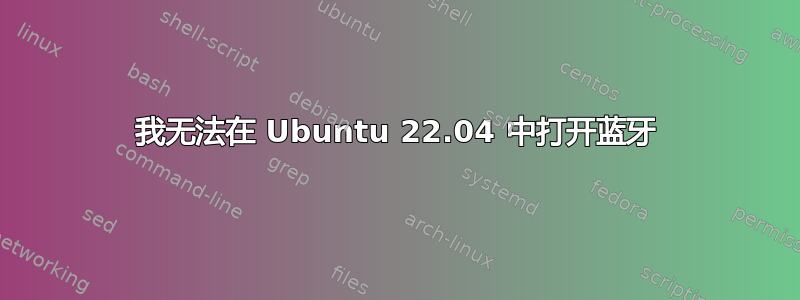
我最近买了一个便宜的 USB 适配器,但无法使用蓝牙。我的主板出厂时没有蓝牙。这是我输入 sudo dmesg | grep -i bluetooth 后得到的结果
[ 4.852334] Bluetooth: Core ver 2.22
[ 4.852354] NET: Registered PF_BLUETOOTH protocol family
[ 4.852356] Bluetooth: HCI device and connection manager initialized
[ 4.852358] Bluetooth: HCI socket layer initialized
[ 4.852360] Bluetooth: L2CAP socket layer initialized
[ 4.852364] Bluetooth: SCO socket layer initialized
[ 5.050444] Bluetooth: hci0: CSR: Unbranded CSR clone detected; adding workarounds and force-suspending once...
[ 5.050450] Bluetooth: hci0: CSR: Failed to suspend the device for our Barrot 8041a02 receive-issue workaround
[ 15.995094] Bluetooth: BNEP (Ethernet Emulation) ver 1.3
[ 15.995098] Bluetooth: BNEP filters: protocol multicast
[ 15.995102] Bluetooth: BNEP socket layer initialized
我已经看到许多与我类似的问题,但是它们对于这个命令的初始情况不同。
当我尝试时:sudo hciconfig hci0 up它说:
Can't init device hci0: Invalid argument (22)
当我尝试“sudo systemctl status bluetooth.service”时,我发现该服务处于活动状态并正在运行,但在设置 GUI 中它显示为已关闭。


