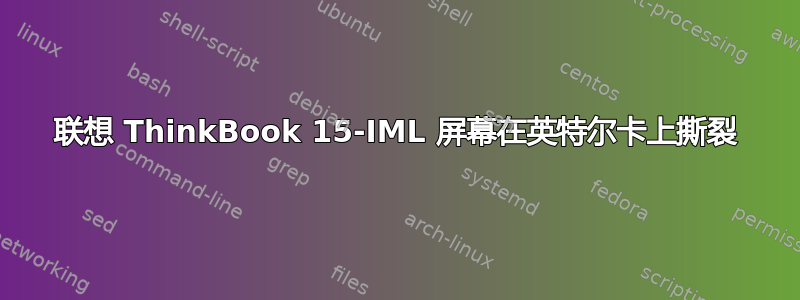
所以我买了一台新笔记本电脑并决定安装 ubuntu,一切都很完美,直到我注意到屏幕撕裂。一开始我以为是来自 chrome 浏览器,所以我下载了视频并遇到了同样的问题。
我尝试了启用自由撕裂的方法,但什么也没有解决,这带来了一个更大的问题,我的主屏幕上出现了绿色方块,其中一个让我陷入了登录循环。所以作为 Linux 的新手,我不知道如何恢复这些更改,所以我再次重新安装了它。
有什么方法可以解决这个问题吗?我试过网上的所有方法,但还是找不到解决办法。
System:
Host: michael-Lenovo-ThinkBook-15-IML Kernel: 5.4.0-45-generic x86_64
bits: 64 Desktop: Gnome 3.36.4 Distro: Ubuntu 20.04.1 LTS (Focal Fossa)
Machine:
Type: Laptop System: LENOVO product: 20RW v: Lenovo ThinkBook 15-IML
serial: <superuser/root required>
Mobo: LENOVO model: LVA/LVAB v: NO DPK serial: <superuser/root required>
UEFI: LENOVO v: CJCN29WW date: 06/19/2020
Battery:
ID-1: BAT1 charge: 44.9 Wh condition: 44.9/45.0 Wh (100%)
CPU:
Topology: Quad Core model: Intel Core i5-10210U bits: 64 type: MT MCP
L2 cache: 6144 KiB
Speed: 668 MHz min/max: 400/4200 MHz Core speeds (MHz): 1: 700 2: 700
3: 700 4: 700 5: 701 6: 700 7: 700 8: 700
Graphics:
Device-1: Intel UHD Graphics driver: i915 v: kernel
Display: x11 server: X.Org 1.20.8 driver: i915 resolution: 1920x1080~60Hz
OpenGL: renderer: Mesa Intel UHD Graphics (CML GT2) v: 4.6 Mesa 20.0.8
Audio:
Device-1: Intel driver: snd_hda_intel
Sound Server: ALSA v: k5.4.0-45-generic
Network:
Device-1: Realtek RTL8111/8168/8411 PCI Express Gigabit Ethernet
driver: r8169
IF: enp1s0 state: up speed: 100 Mbps duplex: full mac: b4:a9:fc:6e:59:26
Device-2: Realtek driver: rtw_8822ce
IF: wlp2s0 state: down mac: 28:39:26:a9:22:ed
Drives:
Local Storage: total: 931.51 GiB used: 9.22 GiB (1.0%)
ID-1: /dev/sda vendor: Toshiba model: MQ04ABF100 size: 931.51 GiB
Partition:
ID-1: / size: 915.40 GiB used: 9.22 GiB (1.0%) fs: ext4 dev: /dev/sda2
Sensors:
System Temperatures: cpu: 44.0 C mobo: N/A
Fan Speeds (RPM): N/A
Info:
Processes: 265 Uptime: 17m Memory: 3.36 GiB used: 1.55 GiB (46.0%)
Shell: bash inxi: 3.0.38


