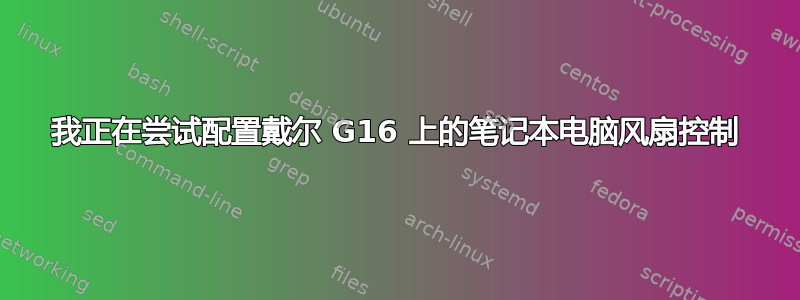
我正在尝试配置笔记本电脑风扇控件,但我尝试了很多选项,并得出结论,随着新内核的出现,使用 i8k 已经过时了,而且我仍然无法配置 pwmconfig。我完全糊涂了,不知道还能写出什么有用的东西,所以我会尝试提供数据
等/模块/
# /etc/modules: kernel modules to load at boot time.
#
# This file contains the names of kernel modules that should be loaded
# at boot time, one per line. Lines beginning with "#" are ignored.
# Generated by sensors-detect on Fri Apr 19 13:55:40 2024
# Chip drivers
coretemp
dell-smm-hwmon
sudo pwmconfig
# pwmconfig version 3.6.0
This program will search your sensors for pulse width modulation (pwm)
controls, and test each one to see if it controls a fan on
your motherboard. Note that many motherboards do not have pwm
circuitry installed, even if your sensor chip supports pwm.
We will attempt to briefly stop each fan using the pwm controls.
The program will attempt to restore each fan to full speed
after testing. However, it is ** very important ** that you
physically verify that the fans have been to full speed
after the program has completed.
/usr/sbin/pwmconfig: There are no pwm-capable sensor modules installed
sudo modprobe pwm-capable
modprobe: FATAL: Module pwm-capable not found in directory /lib/modules/6.5.0-28-generic
sensors
iwlwifi_1-virtual-0
Adapter: Virtual device
temp1: +50.0°C
nvme-pci-0200
Adapter: PCI adapter
Composite: +46.9°C (low = -273.1°C, high = +82.8°C)
(crit = +84.8°C)
Sensor 1: +46.9°C (low = -273.1°C, high = +65261.8°C)
Sensor 2: +50.9°C (low = -273.1°C, high = +65261.8°C)
dell_ddv-virtual-0
Adapter: Virtual device
CPU Fan: 0 RPM
Video Fan: 0 RPM
CPU: +65.0°C (low = +0.0°C, high = +0.0°C)
Unknown: +59.0°C (low = +0.0°C, high = +0.0°C)
Unknown: +31.0°C (low = +0.0°C, high = +0.0°C)
Video: +56.0°C (low = +0.0°C, high = +0.0°C)
SODIMM: +56.0°C (low = +0.0°C, high = +0.0°C)
SODIMM 2: +57.0°C (low = +0.0°C, high = +0.0°C)
Charger: +54.0°C (low = +0.0°C, high = +0.0°C)
coretemp-isa-0000
Adapter: ISA adapter
Package id 0: +67.0°C (high = +100.0°C, crit = +100.0°C)
Core 0: +57.0°C (high = +100.0°C, crit = +100.0°C)
Core 4: +59.0°C (high = +100.0°C, crit = +100.0°C)
Core 8: +56.0°C (high = +100.0°C, crit = +100.0°C)
Core 12: +57.0°C (high = +100.0°C, crit = +100.0°C)
Core 16: +54.0°C (high = +100.0°C, crit = +100.0°C)
Core 20: +54.0°C (high = +100.0°C, crit = +100.0°C)
Core 24: +57.0°C (high = +100.0°C, crit = +100.0°C)
Core 28: +56.0°C (high = +100.0°C, crit = +100.0°C)
Core 32: +59.0°C (high = +100.0°C, crit = +100.0°C)
Core 33: +59.0°C (high = +100.0°C, crit = +100.0°C)
Core 34: +59.0°C (high = +100.0°C, crit = +100.0°C)
Core 35: +59.0°C (high = +100.0°C, crit = +100.0°C)
Core 36: +59.0°C (high = +100.0°C, crit = +100.0°C)
Core 37: +58.0°C (high = +100.0°C, crit = +100.0°C)
Core 38: +58.0°C (high = +100.0°C, crit = +100.0°C)
Core 39: +58.0°C (high = +100.0°C, crit = +100.0°C)
Core 40: +59.0°C (high = +100.0°C, crit = +100.0°C)
Core 41: +59.0°C (high = +100.0°C, crit = +100.0°C)
Core 42: +59.0°C (high = +100.0°C, crit = +100.0°C)
Core 43: +59.0°C (high = +100.0°C, crit = +100.0°C)
Core 44: +58.0°C (high = +100.0°C, crit = +100.0°C)
Core 45: +58.0°C (high = +100.0°C, crit = +100.0°C)
Core 46: +58.0°C (high = +100.0°C, crit = +100.0°C)
Core 47: +58.0°C (high = +100.0°C, crit = +100.0°C)
BAT0-acpi-0
Adapter: ACPI interface
in0: 12.75 V
curr1: 1000.00 uA
如果风扇自动打开,可以在显示的数据中看到如果有人能帮忙我将非常感激


