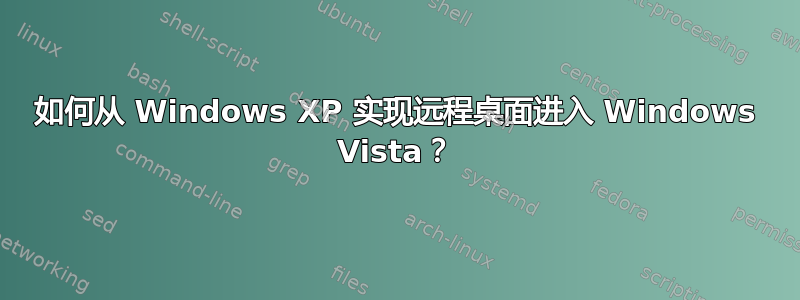
如何从 Windows XP 远程桌面进入 Windows Vista?XP 的 mstsc.exe 应用程序是否有更新,使其能够与 Vista 版本的 RDP 协议配合使用?
我知道有 VNC,但我宁愿避免在 Vista 中启动另一项服务——它本身就消耗了足够多的资源。
谢谢您的帮助!
答案1
你需要V6远程桌面
答案2
您需要拥有当前版本的终端服务客户端 (RDP 6.1),它需要 XP SP3。
还可以尝试从 Vista 框启用下级访问:
开始 -> 计算机 -> 属性 -> 远程设置 -> “允许运行任何版本的远程桌面(较低安全性)的计算机连接”
答案3
您确实也需要 Vista Business、Enterprise 或 Ultimate。虽然我认为有办法在家中启用它,但它可能会使您的许可证失效...
答案4
摘要
本文讨论了远程桌面连接 6.0 客户端更新,该更新可帮助您使用新的终端服务功能。这些功能是在运行以下操作系统之一的计算机的 Windows Vista 和 Microsoft Windows Server 2008 操作系统中引入的:
- Microsoft Windows Server 2003(带 Service Pack 1(SP1))
- Microsoft Windows Server 2003(带 Service Pack 2 (SP2))
- Microsoft Windows XP Service Pack 2 (SP2)
远程桌面连接 6.0 客户端可以像以前一样用于连接到旧版终端服务器或远程桌面。但是,本文中提到的新功能仅在远程计算机运行 Windows Vista 或 Windows Server 2008 时才可用。


