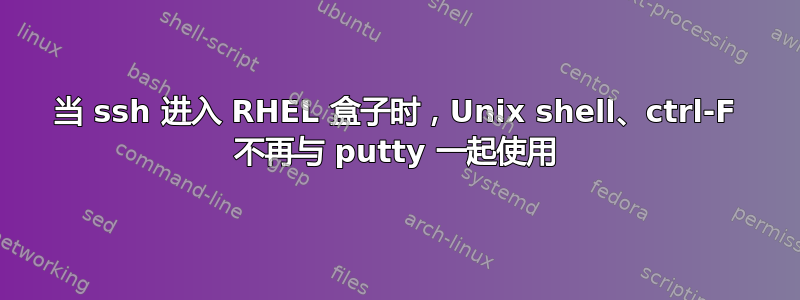
我使用 Putty 将运行 OS X 和 Terminal.app 的 MacBookPro 换成了 Windows 7 机器。
ctrl-F 不再适用于我的 shell 提示,在我正在编辑的命令行中向前移动光标:我在 putty 中没有看到任何明显的设置覆盖 ctrl-F 传递到终端,并且我不知道在 Unix 终端端没有看到任何不会传递原始字符的明显设置。我不希望 Windows 拦截任何 ctrl 字符,因为终端程序(在本例中为 putty)需要这些字符。
所有其他击键均按预期工作: ctrl-A 转到行的开头 ctrl-R 反向搜索 bash 历史记录
stty 设置
% stty -a speed 38400 baud; rows 24; columns 80; line = 0; intr = ^C; quit = ^\; erase = ^?; kill = ^U; eof = ^D; eol = ; eol2 = ; swtch = ; start = ^Q; stop = ^S; susp = ^Z; rprnt = ^R; werase = ^W; lnext = ^V; flush = ^O; min = 1; time = 0; -parenb -parodd -cmspar cs8 -hupcl -cstopb cread -clocal -crtscts -ignbrk -brkint -ignpar -parmrk -inpck -istrip -inlcr -igncr icrnl ixon -ixoff -iuclc -ixany -imaxbel iutf8 opost -olcuc -ocrnl onlcr -onocr -onlret -ofill -ofdel nl0 cr0 tab0 bs0 vt0 ff0 isig icanon iexten echo echoe echok -echonl -noflsh -xcase -tostop -echoprt echoctl echoke
腻子版本是
PuTTY Release 0.69-1 Build platform: 64-bit Windows Compiler: Visual Studio, unrecognised version (_MSC_VER=1910) Source commit: deadbeefdeadbeefdeadbeefdeadbeefdeadbeef © 1997-2017 Simon Tatham. All rights reserved. Any suggestions appreciated
答案1
解决方案是另一篇文章超级用户网站- 新的 putty 安装有一个终端设置,需要更改为“linux”而不是默认设置“xterm”


