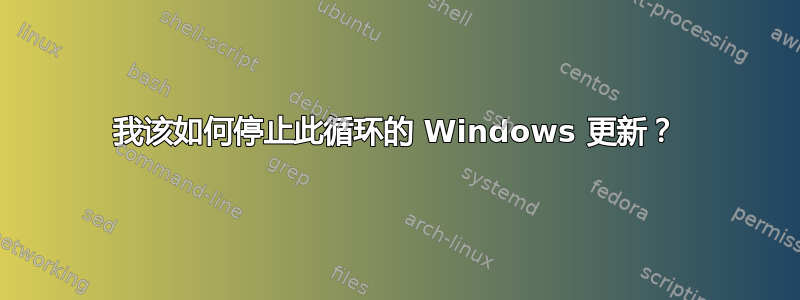
我似乎有一台计算机想要重复安装“Microsoft Virtual PC 2007 安全更新 (KB969856)”。
欲了解更多信息,请点击此处:http://go.microsoft.com/fwlink/?LinkId=7611
有趣的是,该链接指向微软的国际语言选择页面。安装更新后,下次我重新启动时它会出现并再次安装。
我怎样才能让安装工作?否则我该如何删除它?
干杯
答案1
您可以随时忽略不想要的更新。从列表中取消勾选它,它就不会再打扰您了。如果您想找回它,您可以随时从 Windows 更新左侧菜单中“恢复隐藏的更新”。
答案2
是 Windows Vista 还是 Windows XP?
在 Windows Vista 上:
- 去Windows更新在控制面板中。
- 点击查看可用更新。
- 取消勾选更新。返回。
- 点击安装更新。
我相信它应该有效。
答案3
我以前在 Windows 2000 中遇到过这种情况。最后,我求助于以下“重置”批处理文件。我总是发现它可以启动 Windows 更新:
net stop bits
net stop wuauserv
del /f /q %windir%\WindowsUpdate.log
del /f /s /q %windir%\SoftwareDistribution\*.*
%windir%\system32\regsvr32.exe /s %windir%\system32\atl.dll
%windir%\system32\regsvr32.exe /s %windir%\system32\jscript.dll
%windir%\system32\regsvr32.exe /s %windir%\system32\msxml3.dll
%windir%\system32\regsvr32.exe /s %windir%\system32\softpub.dll
%windir%\system32\regsvr32.exe /s %windir%\system32\wuapi.dll
%windir%\system32\regsvr32.exe /s %windir%\system32\wuaueng.dll
%windir%\system32\regsvr32.exe /s %windir%\system32\wuaueng1.dll
%windir%\system32\regsvr32.exe /s %windir%\system32\wucltui.dll
%windir%\system32\regsvr32.exe /s %windir%\system32\wups.dll
%windir%\system32\regsvr32.exe /s %windir%\system32\wuweb.dll
net start bits
net start wuauserv
wuauclt /resetauthorization /detectnow
我认为对于 XP 来说它不会有太大不同 — — 如果有的话。


