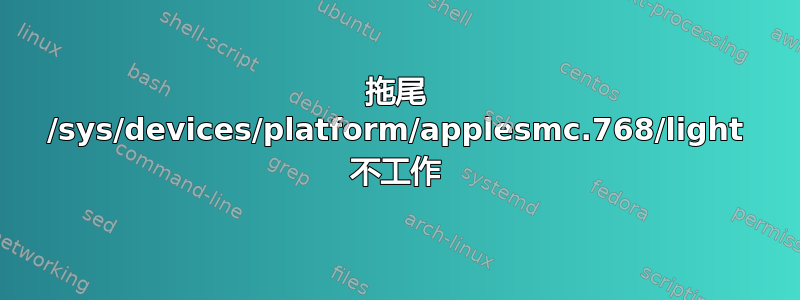
曾几何时,我施展了这个贝咒,
# tail -f /sys/devices/platform/applesmc.768/light
它确实产生了,
(0,0)
我读到的文件是Macbook Pro的光传感器抽象文件。
不幸的是,当我向传感器(与相机相同的位置)发出一些光时,它没有更新值!
手动读取时它确实显示了变化,
# cat /sys/devices/platform/applesmc.768/light
(50,0)
任务是为了为什么?! 因为我想对值进行一些轮询并在其更改时收到通知。使用蟒蛇也是不起作用。
答案1
使用 watch around cat 或 while 循环代替:
watch cat /sys/devices/platform/applesmc.768/light
while sleep 0.5; do cat /sys/devices/platform/applesmc.768/light; done
该文件不会被附加新值,而是会被替换,因此为了重新读取值,您需要重新读取文件。因此 tail 将不起作用,因为它正在等待将更多行追加到文件中。
在 python 中,您可以尝试跳到打开文件的开头,但这可能只会让您再次重新读取旧值。但是,关闭并重新打开文件应该可以按照您的意愿进行。


