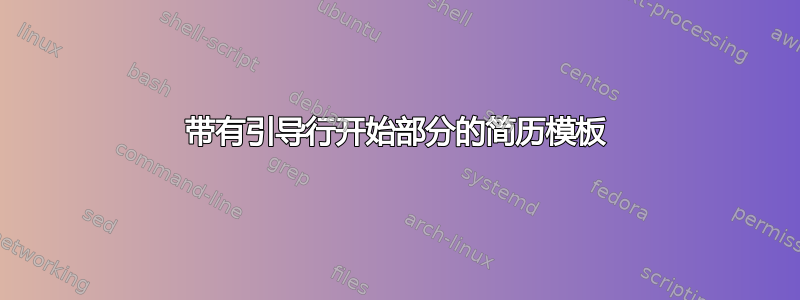
我偶然看到一份简历这里并且喜欢它的格式,特别是每个部分开头的红线。如何在 LaTeX 中创建这些线条,然后将年份放在左列,将其他所有内容放在右列?
另外,如果有人能在网上指出类似的简历模板就太好了。我试过搜索,但没有找到类似的。
答案1
这绝对是 moderncv 包。以下是稍微充实的 MWE:
\documentclass[11pt,a4paper,sans]{moderncv}
\usepackage[utf8]{inputenc}
\usepackage[scale=0.80]{geometry}
\usepackage[ngerman]{babel}
\moderncvstyle{classic} % style options are 'casual' (default) and 'classic'
\moderncvcolor{grey} % color options 'blue' (default), 'grey' and 'black'
% 'grey' makes the divider bars too dark in relation to the headings,
% so we'll override:
\definecolor{color0}{RGB}{0,0,0} % regular fonts
\definecolor{color1}{RGB}{192,192,192} % headings and divider bars
\definecolor{color2}{RGB}{128,128,128} % address, phone etc.
% New color for headings:
\definecolor{mediumgrey}{RGB}{128,128,128}
% Change the width of the first column
\setlength{\hintscolumnwidth}{5cm}
\firstname{Nomen\vspace{0.25em}\\}
\familyname{Nescio}
% All lines are optional:
\address{1024 Nonesuch Street}{San Francisco, CA 94105, USA}
\phone{123-456-78902}
\email{[email protected]}
\homepage{www.example.com}
%\photo[2.7cm][0.4pt]{photo.jpg}
\begin{document}
\maketitle
\thispagestyle{empty}
\section{\textcolor{mediumgrey}{Personal Data}}
\cvitem{Born}{1 January, 1900}
\section{\textcolor{mediumgrey}{Education}}
\cventry{October 2001 – June 2002}{NTNU (Trondheim, Norway)}
{Faculty of Petroleum Engineering and Geopyhsics}{}{}{}
\end{document}


