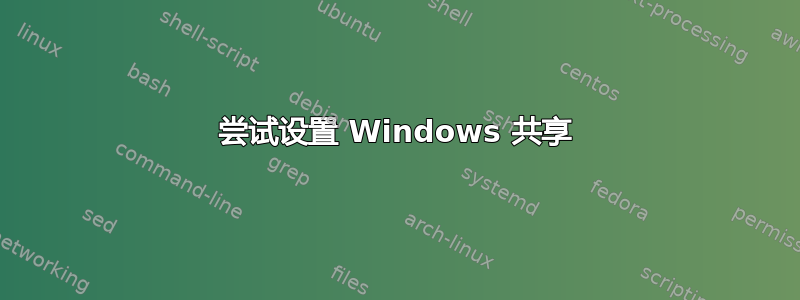
我正在尝试共享一个文件夹,但一直收到此错误:
---------------------------
Open Folder
---------------------------
\\server\share is not accessible. You might not have permission to use this network resource. Contact the administrator of this server to find out if you have access permissions.
Not enough server storage is available to process this command.
---------------------------
OK
---------------------------
有任何想法吗?
答案1
我通过将其设置为 50(十进制)解决了这个问题HKEY_LOCAL_MACHINE SYSTEM\CurrentControlSet\Services\LanmanServer\Parameters\IRPStackSize。它最初是 15(十进制)。
答案2
当防火墙阻止您或您尝试使用空白密码凭据访问 Windows 时,就会发生这种情况。
您必须为远程帐户创建一个密码,并将 \machinename\data 的权限属性设置为允许(全部)。


