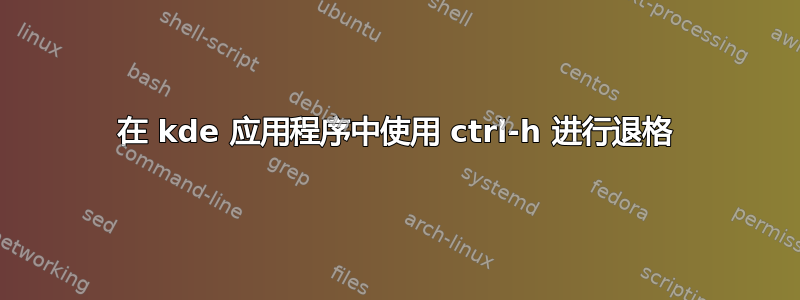
我设置了 GTK 应用程序来解释Ctrl-h为退格键,Ctrl-u删除光标前行的部分,以及Ctrl-w删除前一个单词,通过添加以下内容:
gtk-key-theme-name = "Emacs"
在~/.gtkrc-2.0文件中。
有没有办法对 KDE 应用程序执行此操作?(我使用的是 KDE4,但也欢迎为 KDE 提供答案。)
答案1
Emacs 不遵守普通用户访问标准版,但 KDE 有,您将找不到这些特定的快捷方式。有解决方法。
您可以在控制中心或系统设置中重新定义或补充这些预定义的快捷方式:
Ctrl+Backspace delete word backward
Ctrl+Delete delete word forward
Ctrl+K delete line
使用控制中心,您可以设置一个键盘宏,例如在触发器上播放以下序列Ctrl+u。
Shift+Home, Delete select from the cursor to the beginning of the line, delete selected text
Shift+End, Delete select from the cursor to the end of the line, delete selected text
该Backspace键的功能(即向后删除一个字符)似乎是硬编码到 Qt 中的。同样,您可以使用宏在触发器上播放 Backspace Ctrl+h。


