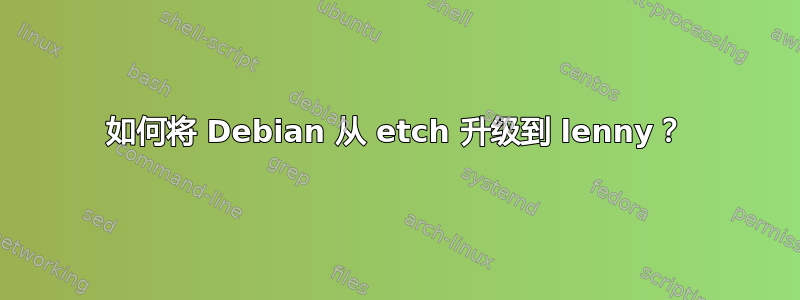
我有一台运行 Debian etch 的旧机器,我想将其升级到 lenny 而不重新安装。我该怎么做?
答案1
Debian 项目发布了相当详细的升级说明,作为每个版本的发行说明的一部分。
看http://www.debian.org/releases/stable/releasenotes。第 4 部分就是您要找的内容。http://www.debian.org/releases/stable/i386/release-notes/ch-upgrading.en.html是 i386 的每页 HTML 部分版本(如果您使用不同的架构,请使用前面的链接来查找正确的版本)。
答案2
要将 Linux Debian Stable Etch 升级到 Lenny,只需按照这两个步骤。
编辑 sources.list
cp /etc/apt/sources.list /etc/apt/sources.list.backup
sudo vi /etc/apt/sources.list
将所有单词 etch 改为 lenny,或将 stable 改为 testing
更新和升级
sudo aptitude update
sudo aptitude install apt dpkg aptitude
sudo aptitude full-upgrade
就是这样,如果您想从 lenny 转到 sid,这也有效,只需相应地更改您的 sources.list。
如果您以文本模式启动 Debian Linux,那就更好了,这样 GDM 或 KDM 就可以毫无问题地重新启动。
资料来源:
http://www.go2linux.org/upgrading-debian
http://www.debianadmin.com/howto-upgrade-from-debian-etch-40-to-lenny-50.html
http://www.pendrivelinux.com/how-to-upgrade-from-etch-to-lenny/


