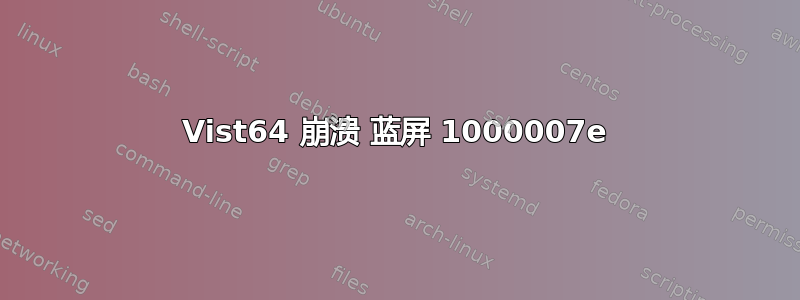
我的电脑(Dell Precision T7400)经常崩溃。通常屏幕和输入设备会冻结,但我也遇到了蓝屏:
Problemsignatur:
Problemhändelsens namn: BlueScreen
OS-version: 6.0.6001.2.1.0.256.6
Språkvariant-ID: 1053
Ytterligare information om problemet:
BCCode: 1000007e
BCP1: FFFFFFFFC0000005
BCP2: FFFFF800021C9B81
BCP3: FFFFFA6001DDB798
BCP4: FFFFFA6001DDB170
OS Version: 6_0_6001
Service Pack: 1_0
Product: 256_1
Filer som hjälper till att beskriva problemet:
C:\Windows\Minidump\Mini090209-01.dmp
C:\Users\Niels Bosma\AppData\Local\Temp\WER-74958-0.sysdata.xml
C:\Users\Niels Bosma\AppData\Local\Temp\WER2960.tmp.version.txt
Läs vår sekretesspolicy:
http://go.microsoft.com/fwlink/?linkid=50163&clcid=0x041d
(抱歉,我用的是瑞典语)
事件日志未显示任何内容。
运行 windbg 得到以下结果:
0: kd> !analyze -v
*******************************************************************************
* *
* Bugcheck Analysis *
* *
*******************************************************************************
SYSTEM_THREAD_EXCEPTION_NOT_HANDLED_M (1000007e)
This is a very common bugcheck. Usually the exception address pinpoints
the driver/function that caused the problem. Always note this address
as well as the link date of the driver/image that contains this address.
Some common problems are exception code 0x80000003. This means a hard
coded breakpoint or assertion was hit, but this system was booted
/NODEBUG. This is not supposed to happen as developers should never have
hardcoded breakpoints in retail code, but ...
If this happens, make sure a debugger gets connected, and the
system is booted /DEBUG. This will let us see why this breakpoint is
happening.
Arguments:
Arg1: ffffffffc0000005, The exception code that was not handled
Arg2: fffff800021c9b81, The address that the exception occurred at
Arg3: fffffa6001ddb798, Exception Record Address
Arg4: fffffa6001ddb170, Context Record Address
Debugging Details:
------------------
EXCEPTION_CODE: (NTSTATUS) 0xc0000005 - Instruktionen p 0x%08lx refererade till minnet p 0x%08lx. Det gick inte att utf ra en minnes tg rd. F ljande fel returnerades: The memory could not be %s.
FAULTING_IP:
nt!IopFreeRelationList+21
fffff800`021c9b81 488b3e mov rdi,qword ptr [rsi]
EXCEPTION_RECORD: fffffa6001ddb798 -- (.exr 0xfffffa6001ddb798)
ExceptionAddress: fffff800021c9b81 (nt!IopFreeRelationList+0x0000000000000021)
ExceptionCode: c0000005 (Access violation)
ExceptionFlags: 00000000
NumberParameters: 2
Parameter[0]: 0000000000000000
Parameter[1]: 0000000000000010
Attempt to read from address 0000000000000010
CONTEXT: fffffa6001ddb170 -- (.cxr 0xfffffa6001ddb170)
rax=fffffa80039b4b01 rbx=0000000000000000 rcx=0000000000000000
rdx=fffffa80039b4b01 rsi=0000000000000010 rdi=0000000000000000
rip=fffff800021c9b81 rsp=fffffa6001ddb9d0 rbp=0000000000000000
r8=fffffa800654dad0 r9=5000c5f90e000000 r10=0000000000000000
r11=00000000000007ff r12=fffff80001ffbb20 r13=fffffa8009aec750
r14=0000000000000000 r15=0000000000000001
iopl=0 nv up ei pl zr na po nc
cs=0010 ss=0018 ds=002b es=002b fs=0053 gs=002b efl=00010246
nt!IopFreeRelationList+0x21:
fffff800`021c9b81 488b3e mov rdi,qword ptr [rsi] ds:002b:00000000`00000010=????????????????
Resetting default scope
CUSTOMER_CRASH_COUNT: 1
PROCESS_NAME: System
CURRENT_IRQL: 0
ERROR_CODE: (NTSTATUS) 0xc0000005 - Instruktionen p 0x%08lx refererade till minnet p 0x%08lx. Det gick inte att utf ra en minnes tg rd. F ljande fel returnerades: The memory could not be %s.
EXCEPTION_PARAMETER1: 0000000000000000
EXCEPTION_PARAMETER2: 0000000000000010
READ_ADDRESS: GetPointerFromAddress: unable to read from fffff80002028080
0000000000000010
FOLLOWUP_IP:
nt!IopFreeRelationList+21
fffff800`021c9b81 488b3e mov rdi,qword ptr [rsi]
BUGCHECK_STR: 0x7E
DEFAULT_BUCKET_ID: NULL_CLASS_PTR_DEREFERENCE
LAST_CONTROL_TRANSFER: from fffff80002233417 to fffff800021c9b81
STACK_TEXT:
fffffa60`01ddb9d0 fffff800`02233417 : fffffa80`0654dad0 00000000`00000001 fffffa80`05912060 fffff800`0206738c : nt!IopFreeRelationList+0x21
fffffa60`01ddba10 fffff800`02233555 : fffffa80`0654dad0 fffffa80`09aec750 fffffa80`09aec750 00000000`00000000 : nt!PnpDelayedRemoveWorker+0x97
fffffa60`01ddba60 fffff800`01f2ec69 : 00000000`00000000 00000000`00000001 00000000`00000000 fffffa80`0726bd00 : nt!PnpChainDereferenceComplete+0x115
fffffa60`01ddbaa0 fffff800`02237d79 : 00000000`00000000 fffffa80`05912000 fffffa80`08ad22e0 00000000`00000001 : nt!PnpIsChainDereferenced+0xc9
fffffa60`01ddbb20 fffff800`02237ffc : fffffa60`01ddbcf8 fffffa80`042e4400 fffffa80`039b4b00 fffffa80`00000000 : nt!PnpProcessQueryRemoveAndEject+0xf99
fffffa60`01ddbc70 fffff800`021386c7 : 00000000`00000001 fffffa80`042e4410 fffff880`0eb40980 00000000`00000000 : nt!PnpProcessTargetDeviceEvent+0x4c
fffffa60`01ddbca0 fffff800`01e5ce4a : fffff800`02064494 fffff880`0eb40980 fffff800`01f928f8 fffffa80`039b4bb0 : nt! ?? ::NNGAKEGL::`string'+0x4a314
fffffa60`01ddbcf0 fffff800`02074573 : fffffa80`042e4410 00000000`00000000 fffffa80`039b4bb0 00000000`00000080 : nt!ExpWorkerThread+0x11a
fffffa60`01ddbd50 fffff800`01e8bff6 : fffffa60`01bd2180 fffffa80`039b4bb0 fffffa60`01bdbd40 00000000`00000001 : nt!PspSystemThreadStartup+0x57
fffffa60`01ddbd80 00000000`00000000 : 00000000`00000000 00000000`00000000 00000000`00000000 00000000`00000000 : nt!KiStartSystemThread+0x16
SYMBOL_STACK_INDEX: 0
SYMBOL_NAME: nt!IopFreeRelationList+21
FOLLOWUP_NAME: MachineOwner
MODULE_NAME: nt
IMAGE_NAME: ntkrnlmp.exe
DEBUG_FLR_IMAGE_TIMESTAMP: 4a67e1a0
STACK_COMMAND: .cxr 0xfffffa6001ddb170 ; kb
FAILURE_BUCKET_ID: X64_0x7E_nt!IopFreeRelationList+21
BUCKET_ID: X64_0x7E_nt!IopFreeRelationList+21
Followup: MachineOwner
---------
答案1
你有Microsoft Windows 更新 (KB973879)已安装?它有一个导致SYSTEM_THREAD_EXCEPTION_NOT_HANDLED错误检查的缺陷。 很遗憾,KB975070没有包含足够的信息来确定是否是同一个问题,但谷歌搜索IopFreeRelationList会出现几个具有相同轨迹的论坛主题和删除 KB973879 的建议。
答案2
检查 Windows 更新历史记录,看问题发生时是否未安装硬件驱动程序,如果是,则将其回滚,并从制造商的网站获取最新驱动程序。
还要检查您最近是否安装了可能导致此问题的任何新产品。
如果您不确定,请尝试查看问题是否在安全模式下启动时发生。这可能有助于将问题缩小到驱动程序/微软或应用程序。
答案3
答案4
从堆栈中您可以看到是 PNP 设备导致了这个问题,您可以尝试断开(拔出电缆或移除内部硬件)并禁用(在设备管理器中)尽可能多的设备,看看问题是否仍然存在。
在我看来,除非您是 WinDBG 专家,否则没有其他方法可以调试这个问题。


