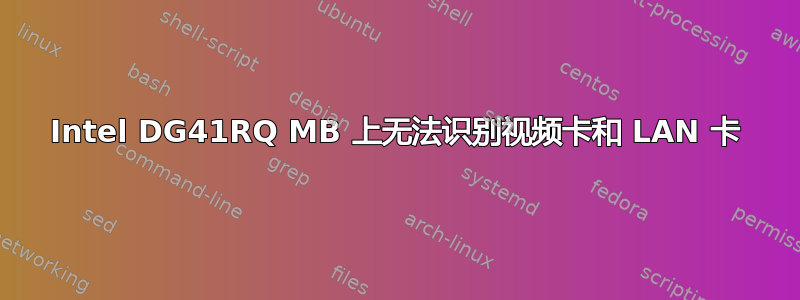
我的 32 位 Debian Etch(带有 Etch-n-Half 内核 2.6.24 和 Etch-n-half 视频驱动程序 xserver-xorg-video-intel 2.2.1-1~etchnhalf2)无法识别我的板载 LAN 和视频。
我只能使用 VESA 显示器。以及附加的 PCI LAN 卡(我想将其用于 Cross-X-Cabel)。
lspci 的输出
00:00.0 Host bridge: Intel Corporation 4 Series Chipset DRAM Controller (rev 03)
00:01.0 PCI bridge: Intel Corporation 4 Series Chipset PCI Express Root Port (rev 03)
00:02.0 VGA compatible controller: Intel Corporation 4 Series Chipset Integrated Graphics Controller (rev 03)
00:1b.0 Audio device: Intel Corporation 82801G (ICH7 Family) High Definition Audio Controller (rev 01)
00:1c.0 PCI bridge: Intel Corporation 82801G (ICH7 Family) PCI Express Port 1 (rev 01)
00:1c.1 PCI bridge: Intel Corporation 82801G (ICH7 Family) PCI Express Port 2 (rev 01)
00:1d.0 USB Controller: Intel Corporation 82801G (ICH7 Family) USB UHCI Controller #1 (rev 01)
00:1d.1 USB Controller: Intel Corporation 82801G (ICH7 Family) USB UHCI Controller #2 (rev 01)
00:1d.2 USB Controller: Intel Corporation 82801G (ICH7 Family) USB UHCI Controller #3 (rev 01)
00:1d.3 USB Controller: Intel Corporation 82801G (ICH7 Family) USB UHCI Controller #4 (rev 01)
00:1d.7 USB Controller: Intel Corporation 82801G (ICH7 Family) USB2 EHCI Controller (rev 01)
00:1e.0 PCI bridge: Intel Corporation 82801 PCI Bridge (rev e1)
00:1f.0 ISA bridge: Intel Corporation 82801GB/GR (ICH7 Family) LPC Interface Bridge (rev 01)
00:1f.1 IDE interface: Intel Corporation 82801G (ICH7 Family) IDE Controller (rev 01)
00:1f.2 IDE interface: Intel Corporation 82801GB/GR/GH (ICH7 Family) SATA IDE Controller (rev 01)
00:1f.3 SMBus: Intel Corporation 82801G (ICH7 Family) SMBus Controller (rev 01)
04:01.0 Ethernet controller: Realtek Semiconductor Co., Ltd. RTL-8139/8139C/8139C+ (rev 10
根据 MB Spec:
Video: Intel G41 Express Chipset Graphics and Memory Controller Hub Graphics (GMCH)
LAN: Realtek 8111D Gigabit Ethernet Controller LAN Support
当我运行时dpkg-reconfigure xserver-xorg建议使用 i810 驱动程序,但 X 没有启动,它也没有使用英特尔驱动程序启动;只有 vesa。
我甚至在 lspci 中找不到 LAN……最后的 Realtek 卡是一张外部 100MB 卡。
从哪里开始呢?
答案1
尝试在 BIOS 中禁用 NIC。启动计算机,您可能会惊讶地发现视频工作正常。然后重新启动并在 BIOS 中启用 NIC。启动后,两者都正常工作。当同时检测到两者时,操作系统无法解决某些硬件或中断冲突...
这个修复程序在 Linux 和 Windows 上都对我有效。
答案2
有报告称,G41 芯片组与较旧的发行版和内核一起使用时会出现问题 - 据报告,2.6.28 内核及以上版本已解决了该问题。
我推荐你 :
- 更新至最新稳定内核
- 此外,有报道称 BIOS 中的新 HDCP 内容保护设置可能会产生干扰 - PAVP 之类的。如果发现,请查找并禁用。
- 更新最新软件包 (apt-get -u upgrade)
对于 LAN - 不用费心,只需出去购买支持的 LAN 卡并插入即可。
让我们知道结果是什么。
答案3
很难看出是否有人真正回答或发现任何有用的东西,因此如果不再需要解决方案,您可以放弃这里有一个建议。
我经常发现一些 Live 发行版找到了很好的创造性方法来解决难以解决的硬件问题。所以我通常会获取一些最新的 Live 发行版,启动它们并在它们启动 X 或我需要嗅探的任何内容时从中获取日志。
如果问题还没有解决,那么值得尝试一下。


