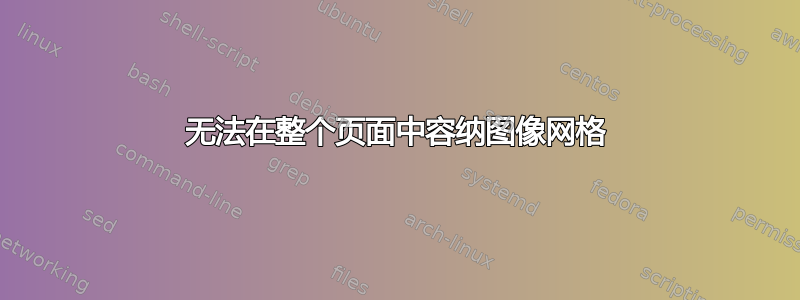
我将图像定位为网格,但无法更改边框空间。我想将图像尺寸放大并适合整个页面,需要帮助。
\documentclass{article}
\usepackage[demo,export]{adjustbox}
\usepackage[table]{xcolor}
\usepackage{tabularray}
\usepackage[skip=1ex]{caption}
\begin{document}
\begin{figure}[p]
% Global parameters for \includegraphics instructions:
\adjustboxset{height=0.1\textheight,width=0.1\textheight,valign=c}
\caption{Something Descriptive for Method 1 and Method 2} % provide a suitable caption
\begin{tblr}{colspec={r cc r cc}, colsep=1pt, rowsep=1pt,
vline{4}={0.5em,white},
}
& Method 1 & Residual &
& Method 2 & Residual \\
Image 1 & \adjustimage{}{fig1a} & \adjustimage{}{fig1b} & Image 9
& \adjustimage{}{fig1c} & \adjustimage{}{fig1d} \\
Image 2 & \adjustimage{}{fig2a} & \adjustimage{}{fig2b} & Image 10
& \adjustimage{}{fig2c} & \adjustimage{}{fig2d} \\
Image 3 & \adjustimage{}{fig3a} & \adjustimage{}{fig3b} & Image 11
& \adjustimage{}{fig3c} & \adjustimage{}{fig3d} \\
Image 4 & \adjustimage{}{fig4a} & \adjustimage{}{fig4b} & Image 12
& \adjustimage{}{fig4c} & \adjustimage{}{fig4d} \\
Image 5 & \adjustimage{}{fig5a} & \adjustimage{}{fig5b} & Image 13
& \adjustimage{}{fig5c} & \adjustimage{}{fig5d} \\
Image 6 & \adjustimage{}{fig6a} & \adjustimage{}{fig6b} & Image 14
& \adjustimage{}{fig6c} & \adjustimage{}{fig6d} \\
Image 7 & \adjustimage{}{fig7a} & \adjustimage{}{fig7b} & Image 15
& \adjustimage{}{fig7c} & \adjustimage{}{fig7d} \\
Image 8 & \adjustimage{}{fig8a} & \adjustimage{}{fig8b} & Image 16
& \adjustimage{}{fig8c} & \adjustimage{}{fig8d} \\
\end{tblr}
\end{figure}
\end{document}
答案1
- 不清楚你的意思是什么
entire page - 您的代码无法重现显示的图像
- 对于允许本地增加的情况
\textwidth,MWE 为:
\documentclass{article}
\usepackage[demo, % remove 'demo' option in real doc.
export]{adjustbox}
\usepackage[table]{xcolor}
\usepackage{tabularray}
\usepackage[skip=1ex]{caption}
\usepackage[strict]{changepage}
%---------------- Show page layout. Don't use in a real document!
\usepackage{showframe}
\renewcommand\ShowFrameLinethickness{0.15pt}
\renewcommand*\ShowFrameColor{\color{red}}
%---------------------------------------------------------------%
\begin{document}
\begin{figure}[p]
\begin{adjustwidth}{}{-\dimexpr\marginparwidth+\marginparsep} % <---
% Global parameters for \includegraphics instructions:
\adjustboxset{width=0.25\textwidth, valign=c}
\caption{Something Descriptive for Method 1 and Method 2} % provide a suitable caption
\centering
\begin{tblr}{colspec={X[0.35,c,m] X[1,c]X[1,c] X[0.35,c,m] X[1,c]X[1,c]},
colsep=2pt, rowsep=2pt,
leftsep=0pt, rightsep=0pt,
}
& Method 1 & Residual
& Method 2 & Residual \\
Image 1 & \adjustimage{}{fig1a} & \adjustimage{}{fig1b}
& Image 9
& \adjustimage{}{fig1c} & \adjustimage{}{fig1d} \\
Image 2 & \adjustimage{}{fig2a} & \adjustimage{}{fig2b}
& Image 10
& \adjustimage{}{fig2c} & \adjustimage{}{fig2d} \\
Image 3 & \adjustimage{}{fig3a} & \adjustimage{}{fig3b}
& Image 11
& \adjustimage{}{fig3c} & \adjustimage{}{fig3d} \\
Image 4 & \adjustimage{}{fig4a} & \adjustimage{}{fig4b}
& Image 12
& \adjustimage{}{fig4c} & \adjustimage{}{fig4d} \\
Image 5 & \adjustimage{}{fig5a} & \adjustimage{}{fig5b}
& Image 13
& \adjustimage{}{fig5c} & \adjustimage{}{fig5d} \\
Image 6 & \adjustimage{}{fig6a} & \adjustimage{}{fig6b}
& Image 14
& \adjustimage{}{fig6c} & \adjustimage{}{fig6d} \\
Image 7 & \adjustimage{}{fig7a} & \adjustimage{}{fig7b}
& Image 15
& \adjustimage{}{fig7c} & \adjustimage{}{fig7d} \\
Image 8 & \adjustimage{}{fig8a} & \adjustimage{}{fig8b}
& Image 16
& \adjustimage{}{fig8c} & \adjustimage{}{fig8d} \\
\end{tblr}
\end{adjustwidth}
\end{figure}
\end{document}




