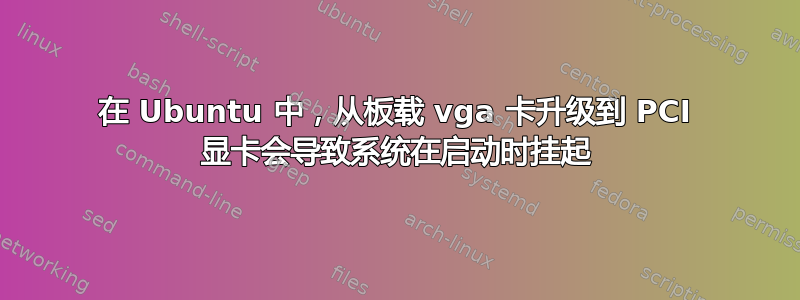
我在 Ubuntu 8 系统(在 Dell e510 机器上)中安装了一块 PCI 显卡(EVGA 的 Nvidia GeForce FX 5200 128MB PCI),之前使用的是板载显卡。启动系统时,我在系统 BIOS 中禁用了板载 vga,这样 PCI 显卡就可以输出视频了。但是,我的系统在启动时挂起了。我猜想这一定与驱动程序有关,所以我尝试编辑文件/etc/X11/x.conf以删除所有驱动程序,但看起来好像一切都是通用的,所以我不确定出了什么问题。
我甚至尝试使用启动管理器删除“splash”和“quiet”,并在内核启动时添加“verbose”,但老实说,我不太熟悉 Ubuntu 或新的 X 系统。
我该怎么做才能让系统处于默认状态,即接受并从 PCI 视频卡启动。我真的不想重新安装机器。
谢谢!
/etc/X11/x.conf
Section "InputDevice"
Identifier "Generic Keyboard"
Driver "kbd"
Option "XkbRules" "xorg"
Option "XkbModel" "pc105"
Option "XkbLayout" "us"
EndSection
Section "InputDevice"
Identifier "Configured Mouse"
Driver "mouse"
Option "CorePointer"
EndSection
Section "Device"
Identifier "Configured Video Device"
EndSection
Section "Monitor"
Identifier "Configured Monitor"
EndSection
Section "Screen"
Identifier "Default Screen"
Monitor "Configured Monitor"
Device "Configured Video Device"
EndSection
Section "ServerLayout"
Identifier "Default Layout"
Screen "Default Screen"
EndSection
答案1
首先使用“apt-cache search nvidia”命令搜索 nvidia。然后安装最新版本的 nvidia 驱动程序。在 ubuntu 9.04 中,它是 nvidia-glx-180。然后在超级用户模式(又称 sudo)下运行 nvidia-xconfig 命令。然后重新启动。
希望这对你有用。
答案2
听起来还是某种驱动程序冲突。x.conf 并不像我希望的那样好用,我不确定下一步该检查什么。你试过在 Ubuntu 支持论坛上查找吗?我在那里找到了很多有价值的建议。


