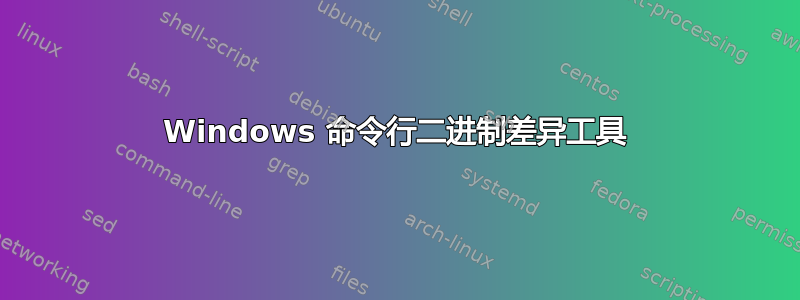
diff有没有免费的Windows 命令行工具?
我需要比较两个二进制文件,看看它们是否不同。我对它们如何不同并不感兴趣,我只是想知道它们是否有区别。
答案1
使用公司cmd.exe下的命令
[C:\]comp /?
Compares the contents of two files or sets of files.
COMP [data1] [data2] [/D] [/A] [/L] [/N=number] [/C] [/OFF[LINE]]
data1 Specifies location and name(s) of first file(s) to compare.
data2 Specifies location and name(s) of second files to compare.
/D Displays differences in decimal format.
/A Displays differences in ASCII characters.
/L Displays line numbers for differences.
/N=number Compares only the first specified number of lines in each file.
/C Disregards case of ASCII letters when comparing files.
/OFF[LINE] Do not skip files with offline attribute set.
To compare sets of files, use wildcards in data1 and data2 parameters.
答案2
为了简单地看看它们是否不同,你可以MD5 它们。有关差异的更多详细信息,请参阅适用于 Windows 的 GNU DiffUtils。
答案3
标题具有误导性,因为作者实际上并不想要完整的差异。他只想知道两个文件是否不同。如果文件很大,这种区别就很重要。
校验和方法显然会完全读取两个文件。据我所知,WindowsFC和COMPWindows 都会读取整个文件,即使第一个字节有差异。
正如 John T 所建议的,获取 GNU diffutils,其中包括cmp.exe。对于大文件,cmp将比 COMP 或 FC 快得多。
如果您需要它作为命令行工具,那就这样吧。如果您可以使用 GUI 共享软件,Total Commander 有一个“比较文件”命令和一个“同步目录”命令,可以设置为按内容比较文件。这两个命令都非常快。
答案4
Mr. A Dwarf 在上面给出了确切的答案。使用命令提示符,您甚至可以比较两个文件夹。要通过示例理解所有内容,您可以查看教程


