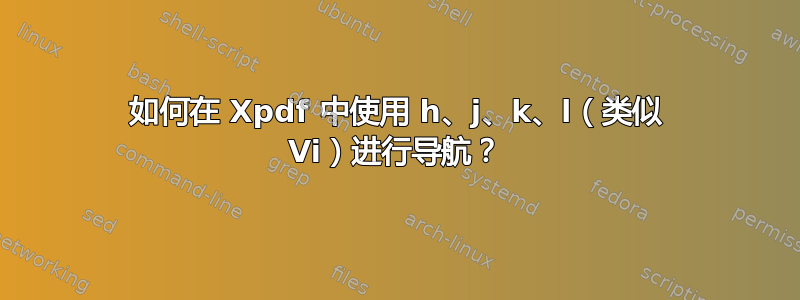
man xpdf内容如下:
以前版本的 xpdf 包含“viKeys”X 资源。它不再可用,但以下绑定是等效的:
bind h any scrollLeft(16) bind l any scrollRight(16) bind k any scrollUp(16) bind j any scrollDown(16)
但我无法使用这些键进行导航。它们有用吗?我需要进行任何特殊配置吗?
答案1
/etc/xpdf/xpdfrc
而不是按照建议将这四行添加到Senthil Kumaran 的回答,我创建了一个~/.xpdfrc文件。
我是法国人,我使用 Dvorak bépo 键盘,所以我的~/.xpdfrc文件包括:
bind c any scrollLeft(16)
bind r any scrollRight(16)
bind s any scrollUp(16)
bind t any scrollDown(16)
答案2
好吧,我明白了。去编辑 /etc/xpdf/xpdfrc 并添加以下内容
bind h any scrollLeft(16)
bind l any scrollRight(16)
bind k any scrollUp(16)
bind j any scrollDown(16)
现在,我已经实现了期望的行为。


