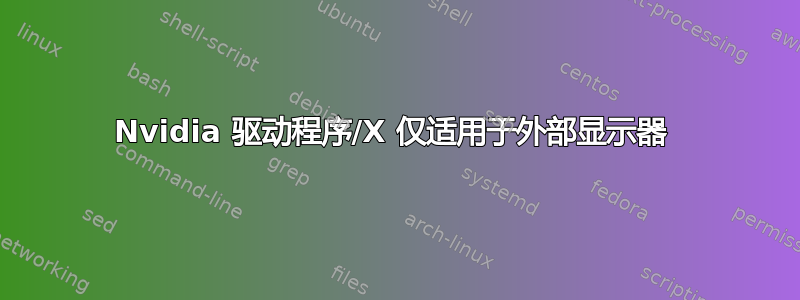
在无法让 Bumblebee 与我的外部显示器一起工作后(xrandr 没有“看到”它),我重新安装了 Debian。我在 Nvidia Dev Forum 上(没有找到 atm)建议安装 384。通过这个设置,我让 nvidia 在我的外部显示器上使用 X。我使用 gdm3 作为显示管理器。在没有我的显示器的情况下启动会导致 X 崩溃并出现 (EE) 未找到屏幕。
WaylandEnable=false通过注释in来反转此设置/etc/gdm3/daemon.conf将允许我在笔记本电脑显示器上启动 Gnome(Wayland)。现在从 wayland 开始会导致启动时出现循环。
如何让 Nvidia 识别我的 2 个屏幕?
>lspci
00:00.0 Host bridge: Intel Corporation Xeon E3-1200 v6/7th Gen Core Processor Host Bridge/DRAM Registers (rev 05)
00:01.0 PCI bridge: Intel Corporation Skylake PCIe Controller (x16) (rev 05)
00:02.0 VGA compatible controller: Intel Corporation Device 591b (rev 04)
00:14.0 USB controller: Intel Corporation Sunrise Point-H USB 3.0 xHCI Controller (rev 31)
00:14.2 Signal processing controller: Intel Corporation Sunrise Point-H Thermal subsystem (rev 31)
00:15.0 Signal processing controller: Intel Corporation Sunrise Point-H Serial IO I2C Controller #0 (rev 31)
00:15.1 Signal processing controller: Intel Corporation Sunrise Point-H Serial IO I2C Controller #1 (rev 31)
00:16.0 Communication controller: Intel Corporation Sunrise Point-H CSME HECI #1 (rev 31)
00:17.0 SATA controller: Intel Corporation Sunrise Point-H SATA Controller [AHCI mode] (rev 31)
00:1c.0 PCI bridge: Intel Corporation Sunrise Point-H PCI Express Root Port #1 (rev f1)
00:1c.4 PCI bridge: Intel Corporation Sunrise Point-H PCI Express Root Port #5 (rev f1)
00:1c.5 PCI bridge: Intel Corporation Sunrise Point-H PCI Express Root Port #6 (rev f1)
00:1c.6 PCI bridge: Intel Corporation Sunrise Point-H PCI Express Root Port #7 (rev f1)
00:1f.0 ISA bridge: Intel Corporation Sunrise Point-H LPC Controller (rev 31)
00:1f.2 Memory controller: Intel Corporation Sunrise Point-H PMC (rev 31)
00:1f.3 Audio device: Intel Corporation CM238 HD Audio Controller (rev 31)
00:1f.4 SMBus: Intel Corporation Sunrise Point-H SMBus (rev 31)
01:00.0 3D controller: NVIDIA Corporation GP107M [GeForce GTX 1050 Ti Mobile] (rev a1)
03:00.0 Unassigned class [ff00]: Realtek Semiconductor Co., Ltd. RTS522A PCI Express Card Reader (rev 01)
04:00.0 Network controller: Intel Corporation Wireless 8265 / 8275 (rev 78)
05:00.0 Ethernet controller: Realtek Semiconductor Co., Ltd. RTL8111/8168/8411 PCI Express Gigabit Ethernet Controller (rev 15)
uname -a
Linux hostname 4.13.0-1-amd64 #1 SMP Debian 4.13.4-2 (2017-10-15) x86_64 GNU/Linux
新的 xorg.conf 带有 --enable-all-gpus --separate-x-screens ,与旧的没有什么不同的体验。
cat /etc/X11/xorg.conf:
# nvidia-xconfig: X configuration file generated by nvidia-xconfig
# nvidia-xconfig: version 384.90 (buildmeister@swio-display-x86-rhel47-05) Tue Sep 19 18:13:03 PDT 2017
Section "ServerLayout"
Identifier "Layout0"
Screen 0 "Screen0"
Screen 1 "Screen0 (1)" RightOf "Screen0"
Screen 2 "Screen0 (2)" RightOf "Screen0 (1)"
Screen 3 "Screen0 (3)" RightOf "Screen0 (2)"
InputDevice "Keyboard0" "CoreKeyboard"
InputDevice "Mouse0" "CorePointer"
EndSection
Section "Files"
EndSection
Section "InputDevice"
# generated from default
Identifier "Mouse0"
Driver "mouse"
Option "Protocol" "auto"
Option "Device" "/dev/psaux"
Option "Emulate3Buttons" "no"
Option "ZAxisMapping" "4 5"
EndSection
Section "InputDevice"
# generated from default
Identifier "Keyboard0"
Driver "kbd"
EndSection
Section "Monitor"
Identifier "Monitor0"
VendorName "Unknown"
ModelName "Unknown"
HorizSync 28.0 - 33.0
VertRefresh 43.0 - 72.0
Option "DPMS"
EndSection
Section "Device"
Identifier "Device0"
Driver "nvidia"
VendorName "NVIDIA Corporation"
BoardName "GeForce GTX 1050 Ti"
BusID "PCI:1:0:0" #manually added
Screen 0
EndSection
Section "Device"
Identifier "Device0 (1)"
Driver "nvidia"
VendorName "NVIDIA Corporation"
BoardName "GeForce GTX 1050 Ti"
BusID "PCI:1:0:0"
Screen 1
EndSection
Section "Device"
Identifier "Device0 (2)"
Driver "nvidia"
VendorName "NVIDIA Corporation"
BoardName "GeForce GTX 1050 Ti"
BusID "PCI:1:0:0"
Screen 2
EndSection
Section "Device"
Identifier "Device0 (3)"
Driver "nvidia"
VendorName "NVIDIA Corporation"
BoardName "GeForce GTX 1050 Ti"
BusID "PCI:1:0:0"
Screen 3
EndSection
Section "Screen"
Identifier "Screen0"
Device "Device0"
Monitor "Monitor0"
DefaultDepth 24
SubSection "Display"
Depth 24
EndSubSection
EndSection
Section "Screen"
Identifier "Screen0 (1)"
Device "Device0 (1)"
Monitor "Monitor0"
DefaultDepth 24
SubSection "Display"
Depth 24
EndSubSection
EndSection
Section "Screen"
Identifier "Screen0 (2)"
Device "Device0 (2)"
Monitor "Monitor0"
DefaultDepth 24
SubSection "Display"
Depth 24
EndSubSection
EndSection
Section "Screen"
Identifier "Screen0 (3)"
Device "Device0 (3)"
Monitor "Monitor0"
DefaultDepth 24
SubSection "Display"
Depth 24
EndSubSection
EndSection
旧的、手动修改的 xorg.conf:
cat /etc/X11/xorg.conf.backup:
# nvidia-xconfig: X configuration file generated by nvidia-xconfig
# nvidia-xconfig: version 384.90 (buildmeister@swio-display-x86-rhel47-05) Tue Sep 19 18:13:03 PDT 2017
Section "ServerLayout"
Identifier "Layout0"
Screen 0 "Screen0"
InputDevice "Keyboard0" "CoreKeyboard"
InputDevice "Mouse0" "CorePointer"
EndSection
Section "Files"
EndSection
Section "InputDevice"
# generated from default
Identifier "Mouse0"
Driver "mouse"
Option "Protocol" "auto"
Option "Device" "/dev/psaux"
Option "Emulate3Buttons" "no"
Option "ZAxisMapping" "4 5"
EndSection
Section "InputDevice"
# generated from default
Identifier "Keyboard0"
Driver "kbd"
EndSection
Section "Monitor"
Identifier "Monitor0"
VendorName "Unknown"
ModelName "Unknown"
HorizSync 28.0 - 33.0
VertRefresh 43.0 - 72.0
Option "DPMS"
EndSection
Section "Device"
Identifier "Device0"
Driver "nvidia"
VendorName "NVIDIA Corporation"
BoardName "GeForce GTX 1050 Ti"
BusID "PCI:1:0:0" #Manually added
EndSection
Section "Device" #Manually added
Identifier "intelhd4000" #Manually added
Driver "intel" #Manually added
BusID "PCI:2:0:0" #Manually added
EndSection #Manually added
Section "Screen"
Identifier "Screen0"
Device "Device0"
Monitor "Monitor0"
DefaultDepth 24
SubSection "Display"
Depth 24
EndSubSection
EndSection
提前致谢!


