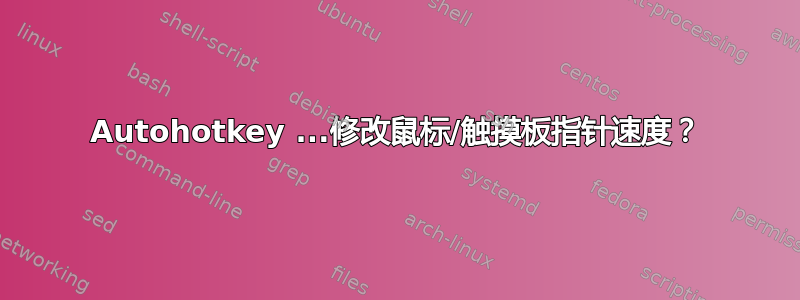
有没有什么方法(无论是否使用自动热键)可以创建快捷方式(实际上是两个)来修改鼠标/触摸板指针速度?
我有两个鼠标和一个触摸板,我交替使用它们……它们每个的指针速度设置都不同。无论如何,这很烦人。有时我也希望触摸板的速度更快,这取决于我当时正在做什么。
那么,有人知道该如何实现吗?欢迎大家提出相关想法。
答案1
注册表项已加载,HKEY_CURRENT_USER\Control Panel\Mouse\MouseSensitivity但仅通过 AutoHotkey 修改它通常是行不通的。最好的方法是使用 DLL 调用:
^+u::DllCall("SystemParametersInfo", Int,113, Int,0, UInt,20, Int,2) ;high sensitivity
^+d::DllCall("SystemParametersInfo", Int,113, Int,0, UInt,5, Int,2) ;low sensitivity
^+n::DllCall("SystemParametersInfo", Int,113, Int,0, UInt,10, Int,2) ;normal sensisivity
Ctrl+ Shift+u将灵敏度设置为高,Ctrl+ Shift+d将其设置为低,Ctrl+ Shift+n将其恢复为默认值。根据自己的喜好编辑此脚本。
但是,你可以使用注册表来查询当前值,因此您可以像这样将速度增加 1:
^+u::
RegRead, MyVar, HKEY_CURRENT_USER, Control Panel\Mouse,MouseSensitivity
if (MyVar == 20)
{
MsgBox Value is already at max
Exit, 0
}
DllCall("SystemParametersInfo", Int,113, Int,0, UInt,%MyVar%+1, Int,2)
return
答案2
看看这个AutoHotKey 论坛thread 可以帮助您:通过热键调整鼠标灵敏度
答案3
对我来说,Eithermouse 效果最好。
使用特定设备时会自动切换设置。这样速度设置就会自动调整。
您还会在屏幕底部看到一个托盘图标,您可以通过它微调当前正在使用的设备的速度。
来自他们的网站
Multiple mice, individual settings!
Instantly changes settings when any mouse is used:
swap buttons
mirror cursor
adjust speeds
and more...
Leave multiple mice on a pc and automatically swap buttons on each mouse
Have a left-handed and a right-handed mouse always connected and ready to use
Great for multi-user/public workstations to accomodate both left and right handed users.
Possibly helps with RSI/injury issues by allowing switching between left and right hand.
Easily swap mouse buttons from system tray if only one mouse is used
Tray icon points to active mouse
Freeware! no ads, no nags, free software, suggestions appreciated!
另请参阅我的回答: https://superuser.com/a/738986/313841


