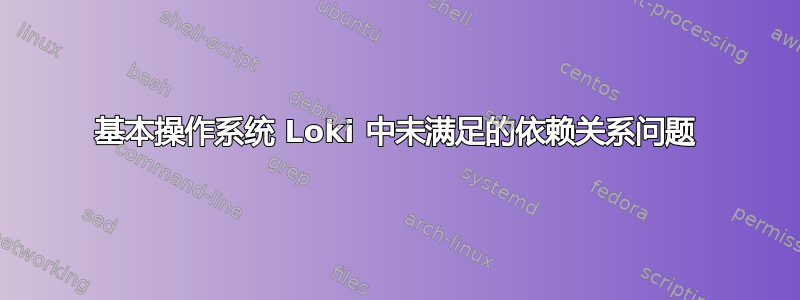
我有 Elementary OS Loki,在安装金山的 WPS Office 之前它工作正常,当我安装它时工作正常,但是当进入终端并运行命令时,# sudo apt-get install anyprogram我收到以下错误
The following packages have unmet dependencies:
libpng12-0 : Breaks: libpng12-0:i386 (!= 1.2.50-2+deb8u3) but 1.2.54-1ubuntu1 is to be installed
libpng12-0:i386 : Breaks: libpng12-0 (!= 1.2.54-1ubuntu1) but 1.2.50-2+deb8u3 is to be installed
E: Unmet dependencies. Try 'apt-get -f install' with no packages (or specify a solution).
之后我用谷歌搜索了这个问题并找到了类似运行的解决方案
apt-get -f install
apt-get install -f
但两者都给出了这个错误
~# apt-get install -f
Reading package lists... Done
Building dependency tree
Reading state information... Done
Correcting dependencies... Done
The following packages were automatically installed and are no longer required:
gnome-system-monitor libatkmm-1.6-1v5 libavahi-client3:i386 libavahi-common-data:i386
libavahi-common3:i386 libbsd0:i386 libcairomm-1.0-1v5 libcups2:i386 libdbus-1-3:i386
libdecoration0 libdrm-amdgpu1:i386 libdrm-intel1:i386 libdrm-nouveau2:i386
libdrm-radeon1:i386 libdrm2:i386 libedit2:i386 libelf1:i386 libexpat1:i386 libffi6:i386
libfontconfig1:i386 libfreetype6:i386 libgcrypt20:i386 libgl1-mesa-dri:i386
libgl1-mesa-glx:i386 libglapi-mesa:i386 libglib2.0-0:i386 libglibmm-2.4-1v5
libglu1-mesa:i386 libgmp10:i386 libgnutls30:i386 libgssapi-krb5-2:i386 libgtkmm-3.0-1v5
libhogweed4:i386 libice6:i386 libidn11:i386 libk5crypto3:i386 libkeyutils1:i386
libkrb5-3:i386 libkrb5support0:i386 libllvm4.0:i386 libmetacity-private3a libnettle6:i386
libp11-kit0:i386 libpangomm-1.4-1v5 libpciaccess0:i386 libpng12-0:i386 libprotobuf9v5
libsensors4:i386 libsigc++-2.0-0v5 libsm6:i386 libstdc++6:i386 libsystemd0:i386
libtasn1-6:i386 libtxc-dxtn-s2tc0:i386 libx11-6:i386 libx11-xcb1:i386 libxau6:i386
libxcb-dri2-0:i386 libxcb-dri3-0:i386 libxcb-glx0:i386 libxcb-present0:i386
libxcb-sync1:i386 libxcb1:i386 libxdamage1:i386 libxdmcp6:i386 libxext6:i386 libxfixes3:i386
libxrender1:i386 libxshmfence1:i386 libxxf86vm1:i386 metacity-common session-migration
Use 'sudo apt autoremove' to remove them.
The following additional packages will be installed:
libpng12-0
The following packages will be upgraded:
libpng12-0
1 upgraded, 0 newly installed, 0 to remove and 0 not upgraded.
2 not fully installed or removed.
Need to get 0 B/116 kB of archives.
After this operation, 11.3 kB of additional disk space will be used.
Do you want to continue? [Y/n] y
(Reading database ... 228119 files and directories currently installed.)
Preparing to unpack .../libpng12-0_1.2.54-1ubuntu1_amd64.deb ...
Unpacking libpng12-0:amd64 (1.2.54-1ubuntu1) over (1.2.50-2+deb8u3) ...
dpkg: error processing archive /var/cache/apt/archives/libpng12-0_1.2.54-1ubuntu1_amd64.deb (--unpack):
trying to overwrite shared '/usr/share/doc/libpng12-0/ANNOUNCE', which is different from other instances of package libpng12-0:amd64
Processing triggers for libc-bin (2.23-0ubuntu9) ...
Errors were encountered while processing:
/var/cache/apt/archives/libpng12-0_1.2.54-1ubuntu1_amd64.deb
E: Sub-process /usr/bin/dpkg returned an error code (1)
我也用谷歌搜索了这个问题并找到了一些像这样的解决方案
sudo apt-get install --fix-broken && sudo apt-get autoremove && sudo apt-get update
但它不起作用我也尝试过这个
sudo dpkg --configure -a
但它也没有解决它给出错误的问题
:~# sudo dpkg --configure -a
dpkg: error processing package libpng12-0:amd64 (--configure):
package libpng12-0:amd64 1.2.50-2+deb8u3 cannot be configured because libpng12-0:i386 is at a different version (1.2.54-1ubuntu1)
dpkg: error processing package libpng12-0:i386 (--configure):
package libpng12-0:i386 1.2.54-1ubuntu1 cannot be configured because libpng12-0:amd64 is at a different version (1.2.50-2+deb8u3)
Errors were encountered while processing:
libpng12-0:amd64
libpng12-0:i386
当我用谷歌搜索这个问题时,它给出了我已经尝试过第一个解决方案的解决方案,所以我坚持反之亦然的解决方案,请解决这个问题
我已经尝试过这个解决方案
sudo apt-get clean
但没用
一些额外的信息:
命令:
cat /etc/apt/sources.list
输出:
deb http://archive.ubuntu.com/ubuntu xenial restricted main universe multiverse
命令:
cat /etc/apt/sources.list.d/*
输出:
deb http://packages.elementary.io/appcenter xenial main
deb http://packages.elementary.io/appcenter xenial main
##deb http://ppa.launchpad.net/elementary-os/stable/ubuntu xenial main
deb-src http://ppa.launchpad.net/elementary-os/stable/ubuntu xenial main
deb http://ppa.launchpad.net/elementary-os/stable/ubuntu xenial main
deb-src http://ppa.launchpad.net/elementary-os/stable/ubuntu xenial main
### THIS FILE IS AUTOMATICALLY CONFIGURED ###
# You may comment out this entry, but any other modifications may be lost.
deb [arch=amd64] http://dl.google.com/linux/chrome/deb/ stable main
### THIS FILE IS AUTOMATICALLY CONFIGURED ###
# You may comment out this entry, but any other modifications may be lost.
deb [arch=amd64] http://dl.google.com/linux/chrome/deb/ stable main
deb http://repo.mongodb.org/apt/ubuntu xenial/mongodb-org/3.2 multiverse
deb http://repo.mongodb.org/apt/ubuntu xenial/mongodb-org/3.2 multiverse
##deb http://ppa.launchpad.net/mpstark/elementary-tweaks-daily/ubuntu xenial main
# deb-src http://ppa.launchpad.net/mpstark/elementary-tweaks-daily/ubuntu xenial main
deb http://ppa.launchpad.net/mpstark/elementary-tweaks-daily/ubuntu xenial main
# deb-src http://ppa.launchpad.net/mpstark/elementary-tweaks-daily/ubuntu xenial main
##deb http://ppa.launchpad.net/elementary-os/os-patches/ubuntu xenial main
deb-src http://ppa.launchpad.net/elementary-os/os-patches/ubuntu xenial main
deb http://ppa.launchpad.net/elementary-os/os-patches/ubuntu xenial main
deb-src http://ppa.launchpad.net/elementary-os/os-patches/ubuntu xenial main
##deb http://ppa.launchpad.net/philip.scott/elementary-tweaks/ubuntu xenial main
# deb-src http://ppa.launchpad.net/philip.scott/elementary-tweaks/ubuntu xenial main
deb http://ppa.launchpad.net/philip.scott/elementary-tweaks/ubuntu xenial main
# deb-src http://ppa.launchpad.net/philip.scott/elementary-tweaks/ubuntu xenial main
deb [arch=amd64] https://repo.skype.com/deb stable main
deb [arch=amd64] https://repo.skype.com/deb stable main
deb https://download.sublimetext.com/ apt/stable/
deb https://download.sublimetext.com/ apt/stable/
##deb http://ppa.launchpad.net/versable/elementary-update/ubuntu xenial main
# deb-src http://ppa.launchpad.net/versable/elementary-update/ubuntu xenial main
deb http://ppa.launchpad.net/versable/elementary-update/ubuntu xenial main
# deb-src http://ppa.launchpad.net/versable/elementary-update/ubuntu xenial main
### THIS FILE IS AUTOMATICALLY CONFIGURED ###
# You may comment out this entry, but any other modifications may be lost.
deb [arch=amd64] http://packages.microsoft.com/repos/vscode stable main
### THIS FILE IS AUTOMATICALLY CONFIGURED ###
# You may comment out this entry, but any other modifications may be lost.
deb [arch=amd64] http://packages.microsoft.com/repos/vscode stable main
##deb http://ppa.launchpad.net/webupd8team/java/ubuntu xenial main
# deb-src http://ppa.launchpad.net/webupd8team/java/ubuntu xenial main
deb http://ppa.launchpad.net/webupd8team/java/ubuntu xenial main
# deb-src http://ppa.launchpad.net/webupd8team/java/ubuntu xenial main
##deb http://ppa.launchpad.net/yannubuntu/boot-repair/ubuntu xenial main
# deb-src http://ppa.launchpad.net/yannubuntu/boot-repair/ubuntu xenial main
deb http://ppa.launchpad.net/yannubuntu/boot-repair/ubuntu xenial main
# deb-src http://ppa.launchpad.net/yannubuntu/boot-repair/ubuntu xenial main
命令:
apt-cache policy libpng12-0
输出:
libpng12-0:
Installed: 1.2.50-2+deb8u3
Candidate: 1.2.54-1ubuntu1
Version table:
1.2.54-1ubuntu1 500
500 http://archive.ubuntu.com/ubuntu xenial/main amd64 Packages
*** 1.2.50-2+deb8u3 100
100 /var/lib/dpkg/status
答案1
该软件包libpng12-0 (1.2.50-2+deb8u3)属于 debian jessie,它阻止安装常规软件包版本1.2.54-1ubuntu1。您可以使用以下命令强制安装dpkg:
sudo dpkg -i --force-overwrite /var/cache/apt/archives/libpng12-0_1.2.54-1ubuntu1_amd64.deb
sudo apt-get -f install


