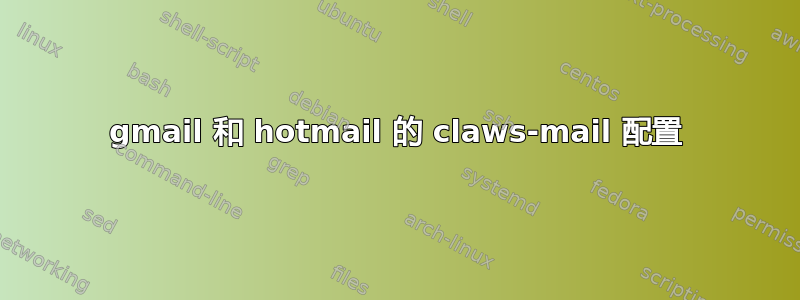
我已经尝试了十几个教程,但我仍然找不到它不起作用的原因,我可以发送邮件但不能接收它......
我也尝试过 thunderbird,但是我的第二个 hotmail 不工作,我用它来学习如何配置 claws-mail,但是没有任何运气,而且也没有工具可以从 thunderbird 迁移到 claws-mail...
如果您对我有一些想法,我很乐意了解并尝试一下!
答案1
您确定您输入的 POP3 地址正确吗?
Claws 可以使用 POP3 和 SMTP 功能,因此您在安装它时不会遇到任何问题...
或者,您可以重新安装 Claws 并使用此处描述的向导: http://www.claws-mail.org/manual/claws-mail-manual.html#start_wizard
Hotmail:POP3 = pop3.live.com(端口 995)SMTP= smtp.live.com(端口 25)
Gmail:POP3 = pop.gmail.com(端口 995)SMTP = smtp.gmail.com(端口 465)
检查您的防火墙是否打开了使用的端口,并且不要忘记在 gmail 中启用 pop(参见设置)
答案2
这是我的 Hotmail 设置,运行完美。
Server type: IMAP4
Server address: imap-mail.outlook.com
Username: Your full Hotmail address
Use SSL to connect to receiving server: yes
Use SSL via STARTTLS: no
Client SSL certificate: leave blank
SMTP server address: smtp-mail.outlook.com
Use authentication: yes
SMTP username and password: leave blank to use the same as POP
Use SSL to connect to SMTP server: yes
Use SSL via STARTTLS: yes
Client SSL certificate: leave blank
Mailbox name: Hotmail


