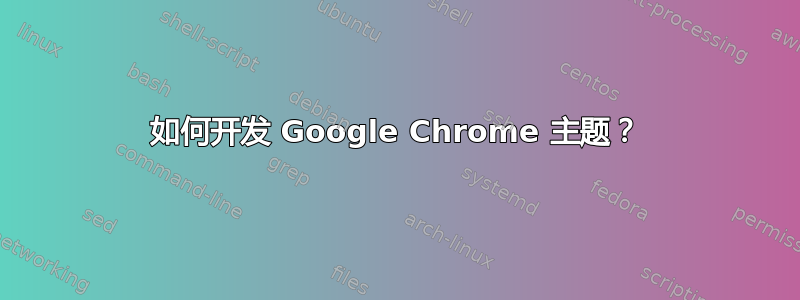
我对 Google Chrome 有一些设计想法。我想将其转换成主题。
我搜索了很多,但没有找到关于如何做到这一点的令人满意的解释。你知道需要做什么吗?也许有一些链接?
答案1
下载任何可用的 Chrome 主题,例如这个例如。
将其重命名为 .zip 扩展名。使用您最喜欢的归档工具打开它。
主题在一个名为 manifest.json 的文件中描述。它提供了主题中使用的图像的链接。它们位于 Greyscale 目录中的“i”目录中。图像为 PNG 格式。
以下是灰度的 manifest.json 文件的格式:
{
"version":"1.0",
"name":"Greyscale",
"theme":
{"images":
{
"theme_frame":"i/agxjaHJvbWV0aGVtZXNyDAsSBEZpbGUY6ZwBDA",
"theme_toolbar":"i/agxjaHJvbWV0aGVtZXNyDAsSBEZpbGUY6pwBDA",
"theme_button_background":"i/agxjaHJvbWV0aGVtZXNyDAsSBEZpbGUYtawBDA"
},
"colors":
{
"frame":[32,32,32],
"toolbar":[210,210,246],
"tab_text":[0,0,0],
"tab_background_text":[0,0,0],
"bookmark_text":[0,0,0],
"ntp_background":[235,235,235],
"ntp_text":[0,0,0],
"ntp_link":[0,0,120],
"ntp_section":[210,210,210,1],
"ntp_section_text":[0,0,0],
"ntp_section_link":[0,0,120]
},
"properties":
{
"ntp_background_alignment":"bottom",
"ntp_background_repeat":"no-repeat"},
"tints":
{
"buttons":[0.6,0,0.5]
}
}
}
将其用作您自己的主题的模板。
您将找到更多信息这里也。
答案2
有一名官员在 Chromium 的 Google Code 网站上创建主题的指南。


