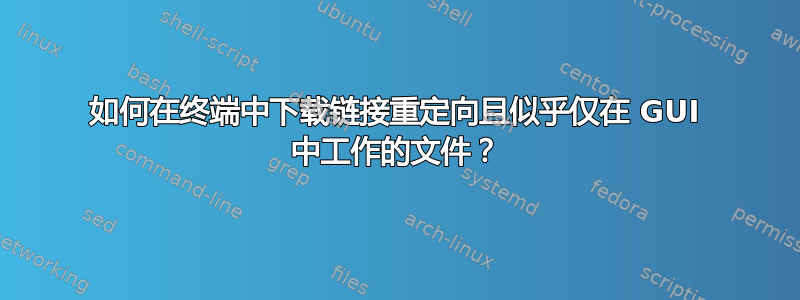
我正在尝试找出下载该文件的方法:
zoiper5_5.2.6_x86_64.tar.xz
从这个链接:
https://www.zoiper.com/en/voip-softphone/download/zoiper5/for/linux
分别来自该网页:
https://www.zoiper.com/en/voip-softphone/download/current
其中需要点击 Linux Download -> Free -> tar.xzPackage。
我尝试过的:
curl -JLO https://www.zoiper.com/en/voip-softphone/download/zoiper5/for/linux
wget --user-agent=Mozilla --content-disposition -E -c https://www.zoiper.com/en/voip-softphone/download/zoiper5/for/linux
PS:如果您下载该文件,请注意它实际上是bz2文件。我知道有点疯狂:-)
答案1
要下载该文件,您需要一个名为 的 cookie PHPSESSID。
首先,保存cookie:
curl \
-c cookie.txt \
-o /dev/null \
https://www.zoiper.com/en/voip-softphone/download/current
然后,使用该 cookie 并下载文件:
curl \
-b cookie.txt \
-o zoiper5_5.2.6_x86_64.tar.xz \
https://www.zoiper.com/en/voip-softphone/download/zoiper5/for/linux
你也可以这样做流程替代避免写入 cookie 文件:
curl -b <( curl -c - -o /dev/null https://www.zoiper.com/en/voip-softphone/download/current ) -o zoiper5_5.2.6_x86_64.tar.xz https://www.zoiper.com/en/voip-softphone/download/zoiper5/for/linux


