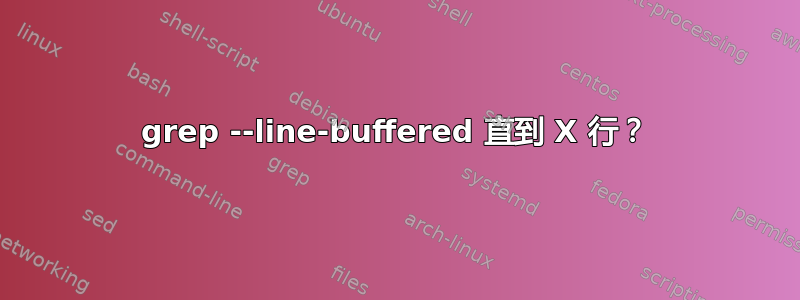
我正在查看日志并希望检测程序是否尝试了 3 次失败:
tail -f file.log | grep --line-buffered program\ failed\ string
如果行数grep达到 3,我想返回一个错误。
我怎样才能做到这一点?
答案1
awk是一个扫描流的好工具。
我认为它应该显示所有行以查看日志直到退出,这与您的示例相反grep仅显示错误行。
tail -f file.log | awk '
BEGIN {
count = 0
}
{
print($0)
if ($0 ~ /program failed/) {
count++
if (count == 3) {
exit(1)
}
}
}
'
您可以将 awk 代码移至尾部.awktail -f file.log | awk -f tail.awk如果您愿意,请致电。
同样,以更紧凑的形式:
tail -f file.log | awk '1; /program failed/ && ++count == 3 { exit 1 }'
答案2
以防万一有人可能更喜欢 Python 替代方案:
#!/usr/bin/env python2
# -*- encoding: ascii -*-
"""tail.py"""
import sys
import argparse
import time
import re
# Create a command-line parser
parser = argparse.ArgumentParser()
parser.add_argument(
"-f", "--input-file",
help="File to search through.",
dest="input_file", type=str,
)
parser.add_argument(
"-p", "--pattern",
help="Regular expression to match.",
default=r'.*',
dest="pattern", type=str,
)
parser.add_argument(
"-m", "--match-limit",
help="Number of matches before exiting.",
default=float(1),
dest="match_limit", type=int,
)
parser.add_argument(
"-q", "--quiet",
help="Don't print matched lines.",
default=False,
dest="quiet", type=bool,
)
# Define the file-watching function
def watch_for_matches(file_handle, pattern, match_limit, quiet):
# Count the number of matched lines
matches_found = 0
# Get the next line
line = file_handle.readline()
# Check to see if the limit has been reached
while(matches_found < match_limit):
# Match the line against the given regular expression
if(line and re.search(pattern, line)):
# Optionally print the matched line
if not quiet:
sys.stdout.write(line)
# Increment the match counter
matches_found += 1
# Optionally wait for a moment
time.sleep(0.25)
# Get the next line of input
line = file_handle.readline()
# If the match limit is reached, exit with an error
sys.exit(1)
# Parse the command-line arguments
args = parser.parse_args()
# Execute the function
if args.input_file:
with open(args.input_file, 'r') as file_handle:
watch_for_matches(file_handle, args.pattern, args.match_limit, args.quiet)
# If no file is given, use standard input instead
else:
watch_for_matches(sys.stdin, args.pattern, args.match_limit, args.quiet)


