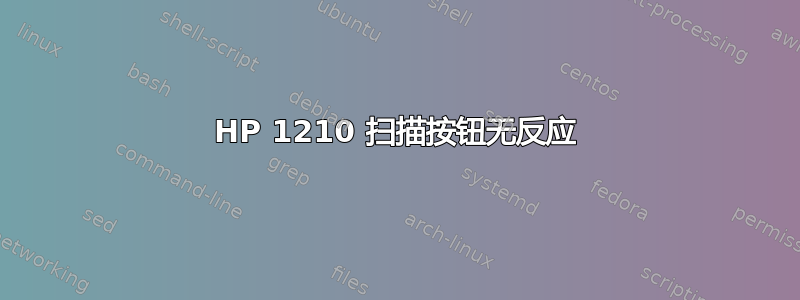
我有一台 HP 1210 一体式打印机,它决定不再听从扫描按钮。我深入研究了这个问题,在 Windows XP 的扫描仪属性中看到,在按下扫描按钮时要做什么下显示“没有为此事件注册任何应用程序”。我尝试重新安装 HP 软件,但没有帮助。从网站上更新了驱动程序,并将它们降级为 CD 上的驱动程序,但都没有效果。
有什么方法可以告诉 Windows 当我按下打印机上的“扫描”按钮时仅打开扫描/相机向导?
Windows XP SP3,如果这很重要的话。
答案1
Download and install the button handler update for use in Windows XP.
NOTE: Read the entire instructions in Solution 2 carefully before following the link in Step 1 to find the correct update for the scanner in use.
Go to the HP Support and Driver page .
In the I want to: section, select download drivers and software , type the model of the scanner in use in the For: box, and then click the double arrows to advance to the next page.
Click Windows XP . A Software and Drivers download page opens.
Find and double-click the button handler update to go to the download page.
Click Download Now . A download window opens.
Click Save . The software begins downloading to the selected location. Make a note of the location of the folder and the file name so that it can be found after downloading.
Navigate to the location where the file was saved during the download and double-click it. The installation program starts.
Follow the instructions on the computer screen to complete the installation of the Windows XP button handler update software.
查看 HP 支持上的故障排除步骤。 HP Scanjet 扫描仪 - 扫描仪前面板按钮在 Windows XP 中不起作用
答案2
检查惠普服务在服务管理器以及启动服务/进程和系统配置,它们必须全部启用。
但它看起来像是注册表问题,请尝试重新安装驱动程序和实用程序
- - 编辑 - - -
“没有为该事件注册任何应用程序”表示该按钮可以工作,但没有应用程序可以拦截其调用。因此,我要做的第一件事就是将有问题的实用程序或任何图像编辑软件设置为默认设置。看看你是否可以在控制面板>>设置默认程序并将其重新分配给(所有文件类型和协议)
答案3
您可以使用注册表编辑器将任何所需程序添加为扫描仪按钮处理程序。导航到此键:
HKLM\SOFTWARE\Microsoft\Windows\CurrentVersion\StillImage\Registered Applications
在此键下,添加一个字符串值,其名称为 = <Program name>,值为 = <Program path>。路径可以包含参数,其中 %1 和 %2 传递有关哪个扫描仪触发了事件的信息(我不记得这些参数具体包含什么)。
添加自定义处理程序后,进入扫描仪属性,您的新处理程序将列在那里。


