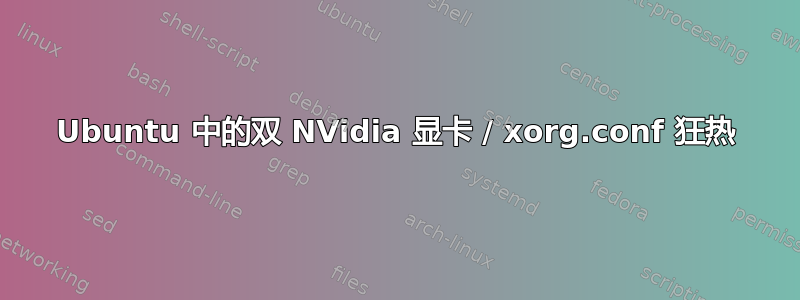
我有两张 NVidia 显卡:
- Quadro NVS 295(PCI Express,双 DisplayPort 输出)
- GeForce FX 5200(PCI、DVI 和 VGA 输出)
我有三个相同的显示器,两个采用 DisplayPort 连接,一个采用 DVI 连接。
我使用的是 Ubuntu Hardy(由于其他原因,目前无法进行 dist-upgrade)。我使用“nvidia”驱动程序。
新的是 GeForce 卡和第三台显示器。我目前有双 DisplayPort 显示器工作正常。以下是我的 xorg.conf 中与显示相关的部分:
Section "ServerLayout"
Identifier "Default Layout"
Screen "PCI-Express Screen" 0 0
# adding this makes X fail to start: Screen "PCI Screen" 0
Inputdevice "Generic Keyboard"
Inputdevice "Configured Mouse"
EndSection
Section "Module"
Load "glx" # not sure why/if this is needed
EndSection
Section "Monitor"
Identifier "DELL 2408WFP"
Option "DPMS"
EndSection
Section "Device"
Identifier "NVIDIA Quadro NVS 295"
Driver "nvidia"
Option "RenderAccel" "true"
Screen 0
BusID "PCI:2:0:0"
EndSection
Section "Device"
Identifier "NVIDIA GeForce FX 5200"
Driver "nvidia"
Option "RenderAccel" "true"
Screen 1
BusID "PCI:6:4:0"
EndSection
Section "Screen"
Identifier "PCI-Express Screen"
Device "NVIDIA Quadro NVS 295"
Monitor "DELL 2408WFP"
Defaultdepth 24
Option "TwinView" "True"
Option "UseEdidFreqs" "True"
Option "MetaModes" "1920x1200 +0+1200, 1920x1200 +0+0"
EndSection
Section "Screen"
Identifier "PCI Screen"
Device "NVIDIA GeForce FX 5200"
Monitor "DELL 2408WFP"
Defaultdepth 24
Option "TwinView" "True"
Option "UseEdidFreqs" "True"
Option "MetaModes" "1920x1200 +0+0"
EndSection
我用来nvidia-settings配置我的显示器,但它没有显示第二个 GPU。 lspci但是,显示:
02:00.0 VGA compatible controller: nVidia Corporation Unknown device 06fd
06:04.0 VGA compatible controller: nVidia Corporation NV34 [GeForce FX 5200]
这就是我获得两个设备的 BusID 设置的地方(当我只有一个设备时,我没有列出任何 BusID……并且添加 BusID 并没有破坏任何东西)。
我遗漏了什么?如何显示nvidia-settings我的第二个 GPU,以便我可以配置其显示器?
答案1
我让它工作了。第一步是用与第一张相同的 Quadro 卡替换 GeForce 卡。然后 nvidia-settings 能够看到它。我最终得到了这个 xorg.conf:
Section "ServerLayout"
Identifier "Default Layout"
Screen 0 "Screen0" 0 0
Screen 1 "Screen1" RightOf "Screen2"
Screen 2 "Screen2" RightOf "Screen0"
Option "Clone" "off"
Option "Twinview" "on"
Option "Xinerama" "on"
EndSection
Section "Monitor"
Identifier "Monitor0"
VendorName "Unknown"
ModelName "DELL 2408WFP"
HorizSync 30.0 - 83.0
VertRefresh 56.0 - 76.0
Option "DPMS"
Option "RandRRotation" "on"
Option "Rotate" "CCW"
EndSection
Section "Monitor"
Identifier "Monitor1"
VendorName "Unknown"
ModelName "DELL 2408WFP"
HorizSync 30.0 - 83.0
VertRefresh 56.0 - 76.0
Option "DPMS"
Option "RandRRotation" "on"
Option "Rotate" "CCW"
EndSection
Section "Monitor"
Identifier "Monitor2"
VendorName "Unknown"
ModelName "DELL 2408WFP"
HorizSync 30.0 - 83.0
VertRefresh 56.0 - 76.0
Option "DPMS"
Option "RandRRotation" "on"
Option "Rotate" "CCW"
EndSection
Section "Device"
Identifier "Videocard1"
Driver "nvidia"
VendorName "NVIDIA Corporation"
BoardName "Quadro NVS 295"
Option "RenderAccel" "true"
BusID "PCI:3:0:0"
Screen 1
EndSection
Section "Device"
Identifier "Videocard0"
Driver "nvidia"
VendorName "NVIDIA Corporation"
BoardName "Quadro NVS 295"
BusID "PCI:3:0:0"
Screen 0
EndSection
Section "Device"
Identifier "Videocard2"
Driver "nvidia"
VendorName "NVIDIA Corporation"
BoardName "Quadro NVS 295"
BusID "PCI:4:0:0"
EndSection
Section "Screen"
Identifier "Screen0"
Device "Videocard0"
Monitor "Monitor0"
DefaultDepth 24
Option "UseEdidFreqs" "True"
Option "TwinView" "0"
Option "metamodes" "DFP-2: nvidia-auto-select +0+0"
SubSection "Display"
Depth 24
EndSubSection
EndSection
Section "Screen"
Identifier "Screen1"
Device "Videocard2"
Monitor "Monitor1"
DefaultDepth 24
Option "UseEdidFreqs" "True"
Option "TwinView" "0"
Option "metamodes" "nvidia-auto-select +0+0"
SubSection "Display"
Depth 24
EndSubSection
EndSection
Section "Screen"
Identifier "Screen2"
Device "Videocard1"
Monitor "Monitor2"
DefaultDepth 24
Option "UseEdidFreqs" "True"
Option "TwinView" "0"
Option "metamodes" "DFP-3: nvidia-auto-select +0+0"
SubSection "Display"
Depth 24
EndSubSection
EndSection
TwinView 似乎无法在多张卡上使用,因此现在我将多个 X 屏幕与 Xinerama 一起使用,这导致 Gnome 屏幕分辨率小程序无法工作(即使启用了 XRandRExtension,它也会认为未启用)。但我在其中硬编码了屏幕旋转,一切正常。
希望 Ubuntu Karmic 能够解决所有这些问题,无论其替代系统是什么,这都是相当可怕的xorg.conf。
答案2
您是否在 Xinerama 和 TwinView 上启用了 VDPAU 加速?您可以使用以下方法探测它:
mplayer -vo vdpau -vc ffh264vdpau,ffmpeg12vdpau,ffwmv3vdpau,ffvc1vdpau $file
其中 $file 是 H.264 视频文件。


