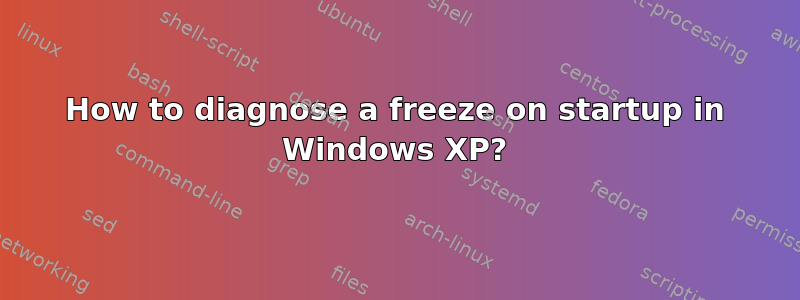
My XP box usually boots OK, but occasionally freezes partway through the startup process. When it's frozen, the mouse cursor works but there's no response to input, and the only fix is to hard reboot. If the machine makes it all the way up, it works fine after that. Presumably one of the startup tasks fails intermittently, or deadlocks with another startup task, but I don't know which one(s) are the culprits.
Does anyone know of tools to help log what happens during the startup process, or other ways to diagnose this type of problem?
答案1
In Windows XP, an event is any significant occurrence in the system or in a program that requires users to be notified, or an entry added to a log. The Event Log Service records application, security, and system events in Event Viewer. With the event logs in Event Viewer, you can obtain information about your hardware, software, and system components, and monitor security events on a local or remote computer. Event logs can help you identify and diagnose the source of current system problems, or help you predict potential system problems.
This will give you an error code, which you can then look up on google, or Microsofts site
答案2
I'll back up what has been said about the Event Logs. You're going to find some useful info there and can use sites like Eventid.net to see if someone else has encountered similar issues. I vote for a peek at the Event Logs as the first place to go once the system is back up....assuming of course that you can bring it to that point.
答案3
Check the Event Log as suggested, then if that does not help, try selectively disabling startup options with MSConfig or another tool also as suggested (Autoruns is great for this).
If all else fails, you can configure and use this method to manually force a BSOD to dump the memory to investigate and find out what the heck is hanging your system (*now with great video to help!*).
答案4
BootVis is a performance trace visualization utility. it allows you to check how long a Windows XP machine takes to boot and then to optimize the boot process, sometimes considerably reducing the time required.


