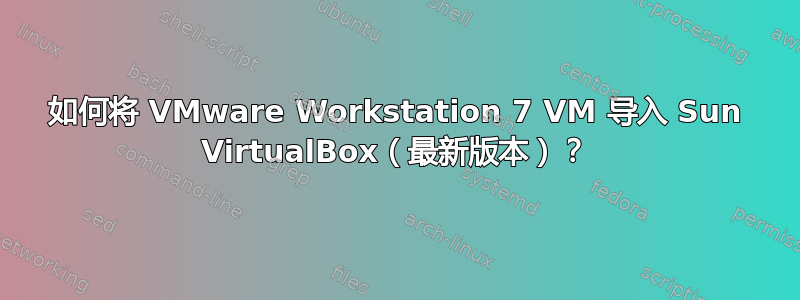
我计划在我的 Windows 7 机器上安装最新版本的 VirtualBox。我使用 Workstation 7.0 创建了大约 6 个虚拟机,并想将它们导入 VBox。
最好的解决方法是什么?我看过各种文章,但它们没有描述所使用的版本,而对于最新的 VBox 版本,该过程可能更短/更可靠等。
另外,我需要做很多配置才能让我的互联网在客户机上运行吗?VMware Workstation 7.0 只需要选择网络模式即可。
答案1
我想在进行 VMware 到 VBox 转换时添加一个重要提示:不要忘记先卸载 VMware 工具。使用其他虚拟机管理程序的工具启动您的虚拟机可能会有害。
答案2
最新版本的 Virtualbox 4.04 不允许您在虚拟磁盘管理器中直接添加 VMWare 磁盘,就像在 Virtual box 2.x 中一样。
为了使其工作,您需要创建一个新的 VirtualBox 映像,然后选择“使用现有磁盘”并使用小黄色文件夹图标/按钮浏览 .vmdk 并选择它。
Some caveats:
1. From within VMWare, Uninstall VMWare tools before you do this.
Otherwise your in for a world of hurt trying to manually uninstall it and
Windows XP will deny detecting the network hardware in the VirtualBox
environment. Also, download the Intel network card driver package to
your VM (required by VirtualBox) before you move it away from VMWare.
2. Make sure that you choose the right motherboard chipset and # of
processors in your VirtualBox config, otherwise the disk might not boot.
3. Be careful to choose the right .vmdk image file or else it might seem
like the disk doesn't want to mount while within the wizard. The smaller of
the 2 files is probably the one you want, as that one seems to be a map to
the larger .vmdk file.
英特尔驱动程序:http://www.intel.com/support/network/sb/cs-006103.htm
答案3
我认为您需要创建一个新的 VM,然后将适当的 .vhd 磁盘连接到 VM。至于 VBox 网络,如果您希望 VM 与主机位于同一子网中,请将它们配置为“桥接”网络,否则您可以使用 NAT 进行单独的子网划分。
最后,由于您正在使用 VMWare VM,您可能希望使用 VMWare Player 而不是 VBox。它不会为您提供快照和一些不太高级的网络,但它是VMWare。最新版本的播放器还允许您创建新的虚拟机。


