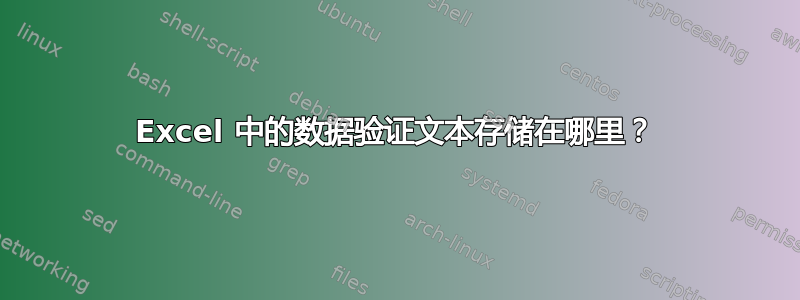
我有一张 Excel 2003 工作表,其中包含许多不同的数据验证规则。除了通过常规数据验证对话框之外,还有其他方法可以查看它们吗?
导出包含验证错误警报和规则的列表并检查该列表(而不是通过对话框)会很有帮助。
有人知道这是否可行吗?或者如何构建宏来执行此操作?
如果要将这个问题迁移到 StackOverflow,我该怎么做?
答案1
有一个与范围关联的 Excel VBA 验证对象。查看代码:
With Range("e1").Validation
.Add Type:=xlValidateWholeNumber, _
AlertStyle:=xlValidAlertInformation, _
Minimum:="5", Maximum:="10"
.InputTitle = "Needs Wholenumber"
.ErrorTitle = "Integers"
.InputMessage = "Enter an integer from five to ten"
.ErrorMessage = "You must enter a number from five to ten"
End With
这些属性是可读的,因此您可以通过编程提取 .InputTitle 或 .InputMessage 或该单元格验证允许的最小值和最大值,以查看正在使用什么验证。
尝试这个:
Sub test()
Range("a1") = Range("e1").Validation.InputTitle & ": Range = " & Range("e1").Validation.Formula1 & " to " & Range("e1").Validation.Formula2
End Sub
上述代码返回单元格 A1:需要整数:范围 = 5 至 10. 请参阅在线书籍以了解更多信息。 http://msdn.microsoft.com/en-us/library/aa224495(office.11).aspx
格伦


