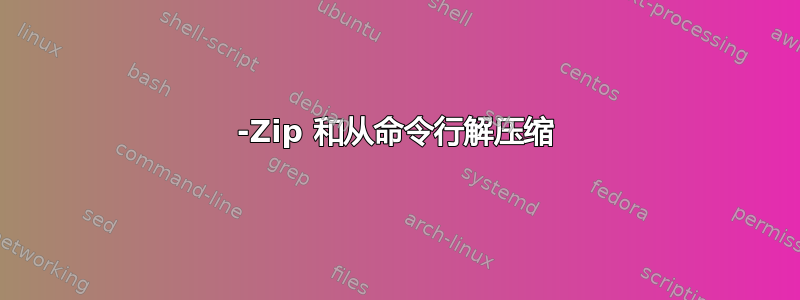
我正在寻找使用命令行 7-Zip 来解压缩文件夹的方法。
我有一个文件,example.zip想将文件的内容解压到名为的文件夹中example。
我需要哪些命令来执行此操作?
答案1
7z x example.zip -oexample
Usage: 7z <command> [<switches>...] <archive_name> [<file_names>...]
[<@listfiles...>]
<Commands>
...
x: eXtract files with full paths
<Switches>
...
-o{Directory}: set Output directory
编辑:
7z x *.zip -o*
extracts all *.zip archives to subfolders with names of these archives.
奇怪的是,我必须去完整的帮助文件才能找到这个例子;它没有显示 7z /?。
答案2
语法如下:7z x <path to>\duane.zip -oc:\duane
这会将档案内容提取到具有完整路径的duane.zip文件夹中。c:\duane
注意:开关和目标文件夹之间没有空格-o。如果该文件夹不存在,则会自动创建。
答案3
为了p7zip:
7za e file.7z
答案4
无需 7-zip powershell v3+ 即可提取 zip 文件:
Expand-Archive "Source" "Destination"


