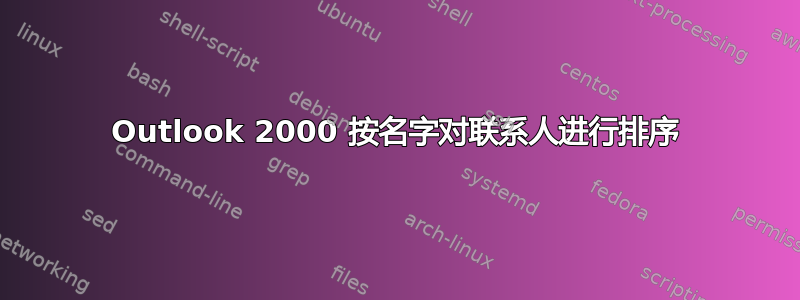
我的一个朋友有 Outlook 2000,他的联系人排序有问题。通讯录中一切都正常,但如果您撰写新电子邮件并按下收件人按钮,联系人将按名字而不是姓氏排序。如何更改这种情况?
有人有主意吗?
答案1
这可能有用,适用于 03/07:
http://email.about.com/od/outlooktips/qt/et_sort_address.htm
* In Outlook 2007:
o Select Tools | Account Settings... from the menu.
o Go to the Address Books tab.
* In Outlook 2003:
o Select Tools | E-mail Accounts... from the menu in Outlook.
o Make sure View or change existing directories or address books is selected.
o Click Next >.
* Highlight the desired address book.
* Click Change....
* Select the desired sort order (First Last or File As) under Show names by.
* Click Close.
* Click Finish
没有 2k 的副本可供测试,但是差别应该不大。


