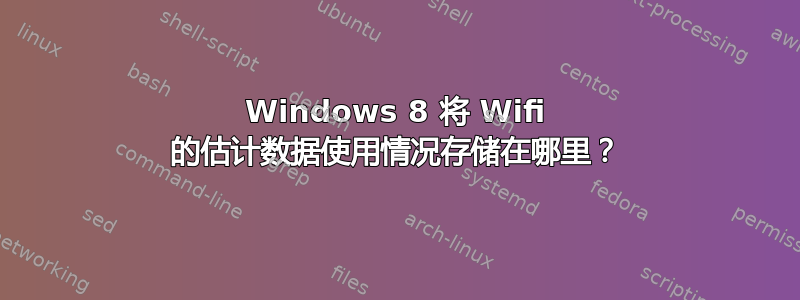
我偶然发现,在 Windows 8 中,如果在“开始”屏幕界面右键单击之前连接的无线网络,则可以选择显示估计的数据使用情况。


这些数据存储在哪里?是否可以通过 PowerShell/WMI 获取这些数据?对我来说,一个用例是根据数据使用情况设置自动警报 - 我目前使用网络以获得更详细的细分,但对于快速警报,如果我可以获取使用情况,自动路线将会有很大帮助。
答案1
我记得你第一次问这个问题,但我终于想通了。希望它对你或其他人仍然有用!
您可以通过调用以下方式访问此数据获取本地使用情况的方法连接配置文件对象,即 WLAN/WAN 连接(即 SSID)。GetLocalUsage 接受两个 DateTime 参数并返回一个数据使用包含指定间隔内发送和接收的数据量的对象。您可以通过调用获取连接配置文件的方法网络信息。
我编写了以下函数来检索数据并返回一个对象。向其传递一个或多个 SSID,并可选择启动和停止 DateTime:
function Get-EstimatedDataUsage()
{
Param(
[Parameter(Position=0, Mandatory=$true, ValueFromPipeline=$true, ValueFromPipelineByPropertyName=$true)]
[ValidateNotNullOrEmpty()]
[String]$ProfileName,
[Parameter(Position=1, Mandatory=$false)]
[ValidateNotNullOrEmpty()]
[DateTime]$From,
[Parameter(Position=2, Mandatory=$false)]
[ValidateNotNullOrEmpty()]
[DateTime]$To
)
Process
{
foreach($profile in $ProfileName)
{
try
{
[void][Windows.Networking.Connectivity.NetworkInformation,Windows,ContentType=WindowsRuntime]
$ConnectionProfiles = [Windows.Networking.Connectivity.NetworkInformation]::GetConnectionProfiles() | Where-Object ProfileName -EQ $profile
}
catch
{
Write-Error 'Unable to create instance of Windows.Networking.Connectivity.NetworkInformation.'
continue
}
foreach($ConnectionProfile in $ConnectionProfiles)
{
$ProfileName = $ConnectionProfile.ProfileName
if($From -eq $null)
{
try
{
$ResetTime = Get-ItemProperty -Path HKCU:\Software\Microsoft\Windows\CurrentVersion\Network\DataUsage\Wlan\$ProfileName -Name ResetTime -ErrorAction Stop | Select-Object -ExpandProperty ResetTime
$From_determined = [datetime]::FromFileTime($ResetTime)
}
catch
{
$From_determined = [datetime]::FromFileTime(0)
}
}
else
{
$From_determined = $From
}
if($To -eq $null)
{
$To_determined = Get-Date
}
else
{
$To_determined = $To
}
$usage = $ConnectionProfile.GetLocalUsage($From_determined, $To_determined)
$op = '' | select Name,Received,Sent,From,To
$op.Name = $ProfileName
$op.Received = $usage.BytesReceived
$op.Sent = $usage.BytesSent
$op.From = $From_determined
$op.To = $To_determined
$op
}
}
}
}
答案2
这是我在 Microsoft 上找到的最好的 MSDN 文章:http://msdn.microsoft.com/en-us/library/windows/apps/windows.networking.connectivity.datausage.aspx。它告诉你如何从程序中调用它,但没有告诉你正确的数据存储在哪里。我不会复制粘贴所有内容,因为我不知道你喜欢用哪种语言编程。


