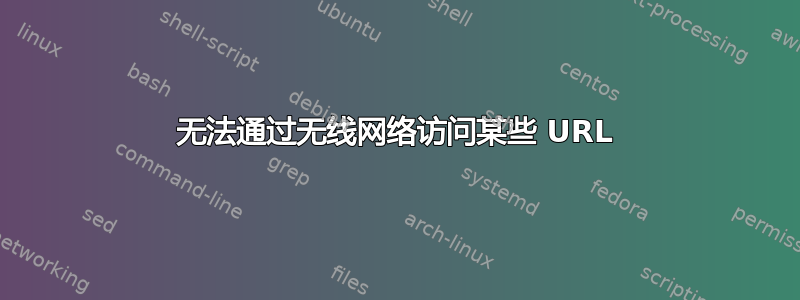
问题:
我家里的无线网络中有一个 URL 我无法使用浏览器访问:
http://research.microsoft.com/
除此之外,我的互联网连接没有任何问题。但在那个地址上,我只能得到
The connection was reset
The connection to the server was reset while the page was loading.
来自 Firefox。我使用的是 DSL 调制解调器 (Westell) 和 Linksys 无线路由器 (使用 DHCP)。当我使用邻居的无线连接时,我可以毫无问题地访问微软网站。
其他技术细节:
但是通过我的连接,我从 得到的信息如下nslookup。很奇怪:它一开始找不到地址,但是在我查找另一个地址后,它就能找到它了:
$ nslookup research.microsoft.com
;; connection timed out; no servers could be reached
$ nslookup google.com
Non-authoritative answer:
Name: google.com
Address: 72.14.204.104
Name: google.com
Address: 72.14.204.147
Name: google.com
Address: 72.14.204.99
Name: google.com
Address: 72.14.204.103
$ nslookup research.microsoft.com
Non-authoritative answer:
Name: research.microsoft.com
Address: 131.107.65.14
但即使nslookup找到它,Firefox 仍然无法访问它。
以下是内容traceroute:
$ traceroute http://research.microsoft.com/
traceroute: Warning: http://research.microsoft.com/ has multiple addresses; using 8.15.7.117
traceroute to http://research.microsoft.com/ (8.15.7.117), 64 hops max, 40 byte packets
1 dslrouter.westell.com (1XX.XXX.X.X) 4.515 ms 2.760 ms 3.072 ms
2 * * *
仅对 IP 进行跟踪路由:
$ traceroute 131.107.65.14
traceroute to 131.107.65.14 (131.107.65.14), 64 hops max, 40 byte packets
1 dslrouter.westell.com (1XX.XXX.X.X) 11.912 ms 2.684 ms 2.808 ms
2 * * *
比较:跟踪路由到 google.com IP:
$ traceroute 72.14.204.99
traceroute to 72.14.204.99 (72.14.204.99), 64 hops max, 40 byte packets
1 dslrouter.westell.com (1XX.XXX.X.X) 6.428 ms 6.981 ms 117.099 ms
2 * * *
有任何意见/帮助吗?
答案1
由于您从 处获得了非权威性答案,nslookup并且跟踪不会超出调制解调器的范围,因此您的 DNS 似乎正在被缓存。查看您的计算机、路由器或调制解调器是否已打开 DNS 缓存,如果已打开,请将其关闭。
还请尝试执行以下操作:
nslookup
> research.microsoft.com.
注意域名末尾的“。”。


