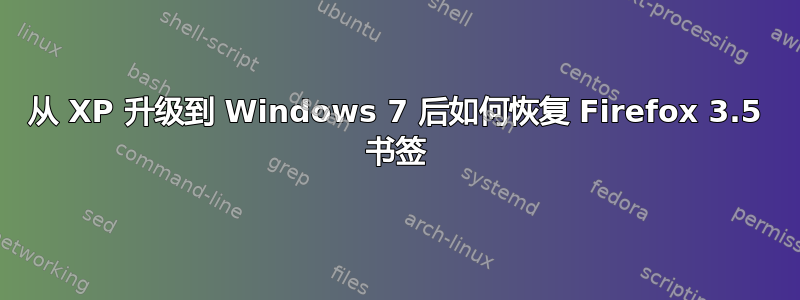
我将计算机从 Windows XP 升级到 Windows 7。它创建了一个名为 windows.old 的文件夹,但我找不到旧的 Firefox 书签配置文件。我可以在哪里找到它,或者它在升级过程中被删除了吗?
答案1
复制文件 bookmarks.html
C:\Windows.old\Documents and Settings\<username>\Application Data\Mozilla\Firefox\Profiles\<old profile>\
到
C:\Users\<username>\AppData\Roaming\Mozilla\Firefox\Profiles\<new profile>\
答案2
我实际上使用了 Firefox 的一个插件 X-Marks(也适用于 IE),它可以将您的书签存储到其服务器,允许您在机器之间同步书签(在升级机器时也很有用)。如果您在升级之前没有使用它,它将对您没有帮助,但对于不想经历同样麻烦的人来说,它可能很有用。
答案3
您只需复制之前的个人资料即可恢复所有内容
C:\Windows.old\Documents and Settings\<username>\Application Data\Mozilla\Firefox\Profiles\
到
C:\Users\<username>\AppData\Roaming\Mozilla\Firefox\Profiles\
.然后,编辑文件profiles.ini
[General]
StartWithLastProfile=1
[Profile0]
Name=default
IsRelative=1
Path=Profiles/XXX.default
替换XXX.default为配置文件文件夹的名称。


