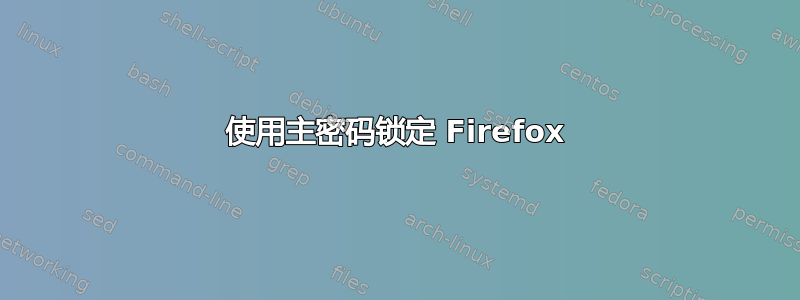
我正在尝试寻找一个插件或其他方法来使用主密码阻止 Firefox,以便用户只有输入正确的密码才能使用 Firefox。
您能推荐一个插件吗,或者 Windows 7 是否内置了这种阻止功能?
答案1
温卫士锁定您计算机上的任何文件、文件夹或程序。

答案2
您很可能会以一种非典型的方式采取“尝试锁定机器”的方法,并且会很难正确地保护它。
您最好拥有具有受限访问权限的附加登录帐户,这样那些用户将无法访问您在特定 Firefox 安装中尝试保护的内容(历史记录、已保存的密码等)。
如果您关心的只是:
- 隐私,然后清除您的历史记录或将其设置为在退出/每天时清除。
- 密码,然后使用 Firefox 中内置的主密码系统。
答案3
嗯,您可以使用 Win7 的 UAC 功能来阻止它。但您必须为每个运行的应用程序提供密码。无论如何,这是您最好的选择。
To change the elevation prompt behavior for standard users
1. Click Start, click Accessories, click Run, type secpol.msc in the Open box, and then click OK.
2. From the Local Security Settings console tree, click Local Policies, and then Security Options.
3. Scroll down to and double-click User Account Control: Behavior of the elevation prompt for standard users.
4. From the drop-down menu, select one of the following settings:
* Automatically deny elevation requests (standard users will not be able to run programs requiring elevation, and will not be prompted)
* Prompt for credentials (this setting requires user name and password input before an application or task will run as elevated, and is the default for standard users)
5. Click OK.
6. Close the Local Security Settings window.
或者,另一个范围是使用 Firefox,当其他用户尝试访问您保存的密码或书签等(即您的个人资料数据)时,它将要求您以外的用户输入密码。要设置它,
Tools > Options > Security tab > Tick "Use master password" ..
您将收到提示,告知您下一步需要做什么。


