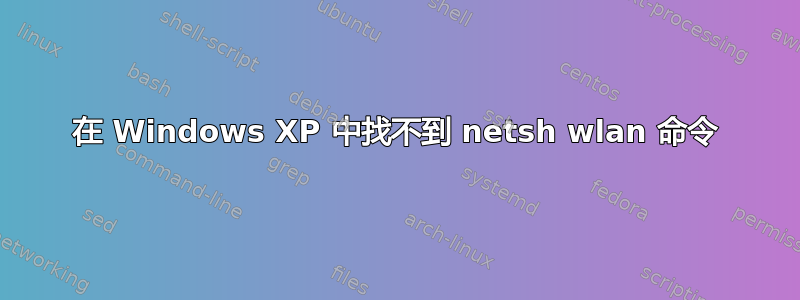
找不到用于连接无线网络的 netsh wlan 命令。如何在 Windows XP 上安装此服务?
答案1
您找不到它,因为该netsh wlan命令仅存在于 Windows Vista、Windows 7 和 Windows Server 2008 中。
Vistanetsh无法在 XP 上运行。
从来自 Microsoft 的 Technet 文章解释netsh wlan:
适用于:Windows Server 2008、Windows Server 2008 R2
...
按照文档所述,Windows Server® 2008 的 Netsh WLAN 参考中记录的命令可以在运行 Windows Vista® 的计算机上运行。
同样,Windows Server® 2008 R2 Release Candidate (RC) 的 Netsh WLAN 参考中记录的命令可以在运行 Windows® 7 RC 的计算机上运行 - 如上所述。
答案2
Symantec 的免费 WLAN.exe 可用于导出/导入 WLAN 设置以及在 Windows XP SP2/SP3 上连接/断开 WLAN:如何捕获和部署 WLAN 配置文件(在 Windows XP SP2 或 SP3 上)http://www.symantec.com/connect/articles/how-capture-and-deploy-wlan-profiles
答案3
在 Windows XP 上,netsh 应该可用。检查 C:\Windows\System32 是否有 exe 文件。
确保您的无线设备已被找到并正确安装。
确保您至少安装了 Service Pack 2,因为它有一些针对 Netsh 的更新。
谢谢,-Mathew


