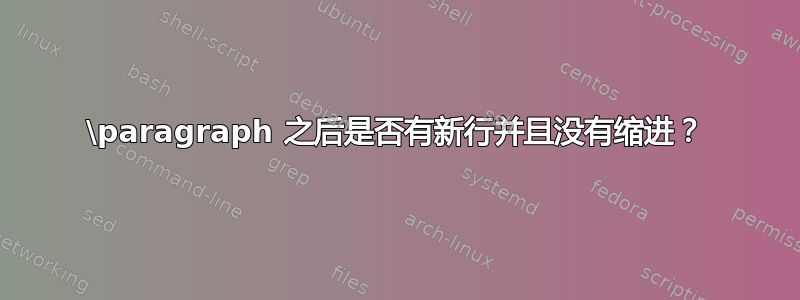
我尝试使用\paragraph-environment,但我确实希望在标题后有一个新行,并且第一个文本行中没有缩进。
换行很容易,但即使我使用\noindent,第一行也会缩进,\setlength{\parindent}{0pt}并且\hangafter=0
我摘录了一个例子:
\documentclass[12pt,a4paper,twoside]{scrreprt}
\usepackage[ngerman]{babel}
\usepackage[T1]{fontenc}
\usepackage[latin9]{inputenc}
\usepackage{blindtext}
\setlength{\parindent}{0pt}
\hangafter=0
\begin{document}
\subsection{subsection}
\blindtext
%\noindent %does not bring any effect
\paragraph{paragraphNewline\newline}
\blindtext
\end{document}
第一个块没问题,但第二个块不行。我想尝试一下\renewcommand/ \renewenvironment,但我不知道该写什么。
总的来说:是否有一个概述,让我可以在那里看到 LaTeX 命令和环境的实现?
答案1
既然你问了,那么你可以这样重新定义\paragraph:
\documentclass[12pt,a4paper,twoside]{scrreprt}
\usepackage[ngerman]{babel}
\usepackage[T1]{fontenc}
\usepackage[latin9]{inputenc}
\usepackage{blindtext}
\makeatletter
\renewcommand\paragraph{\@startsection{paragraph}{4}{\z@}%
{-3.25ex \@plus -1ex \@minus -0.2ex}%
{0.01pt}%
{\raggedsection\normalfont\sectfont\nobreak\size@paragraph}%
}
\makeatother
\begin{document}
\subsection{subsection}
\blindtext
\paragraph{paragraph}
\blindtext
\end{document}
原始定义在你的类文件中——这里,scrreprt.cls。它使用 LaTeX 命令\@startsection,该命令在来源2e。0.01pt是标题和文本之间插入的空间量。如 source2e 部分所述ltsect.dtx,如果您不想要一个磨合头。
答案2
我建议不要调整几个不同的值并手动添加换行符,而是parindent在 documentclass 参数中将其设置为零,然后使用该titlesec包为段落标题提供所需的格式。
\documentclass[parindent=0pt,12pt,a4paper,twoside]{scrreprt}
\usepackage[ngerman]{babel}
\usepackage[T1]{fontenc}
\usepackage[latin9]{inputenc}
\usepackage{blindtext}
\usepackage{titlesec}
\titleformat{\paragraph}
{\normalfont\bfseries}
{}
{0pt}
{}
\begin{document}
\subsection{subsection}
\blindtext
\paragraph{paragraphNewline}
\blindtext
\end{document}
查看titlesec文档提供了丰富的格式选项。


