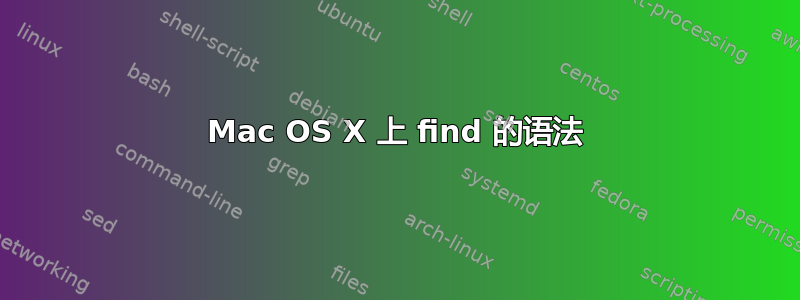
我有一个包含源代码和源代码子目录的项目目录。我想使用 Unix 程序find递归搜索具有某些扩展名的文件的名称。Linuxfind和 Mac OS X 上的版本行为不同。
# Works in Linux
find . -type f -regex ".*\.\(py\|html\)$"
# Neither of these works in Mac OS X
find . -type f -regex ".*\.\(py\|html\)$"
find . -type f -regex ".*\.(py|html)$"
我该如何编写此命令以便它可以在 Mac OS X 上运行(并且希望也可以在 Linux 上运行)?
答案1
答案2
以下适用于在 OS X 上找到的 BSD。
find -E . -type f -regex ".*\.(py|html)$"
find . -type f | grep -e ".*\.\(py\|html\)$"


