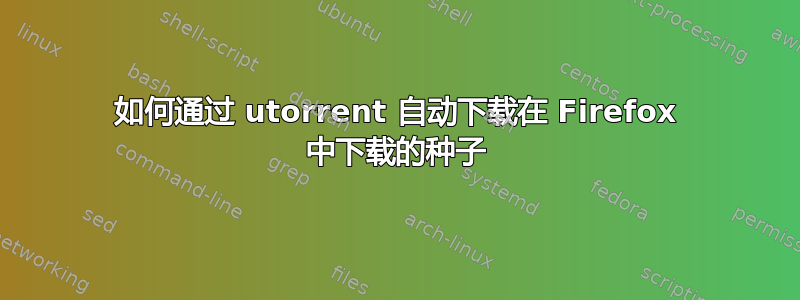
场景如下:我在 Firefox 中下载了一个 .torrent 文件。现在我希望 utorrent 能够检测到我保存 .torrent 文件的文件夹。并且它会自动下载该文件,而无需我进行设置。
答案1
首先,您应该从 uTorrent 选项中定义您的默认下载文件夹: Options > Preferences > Directories > Location of Downloaded Files
例如,C:\Users\John\Desktop\Downloaded\Torrent。
当你点击 .torrent 链接时,Firefox 会自动询问你该怎么做。不要保存 .torrent 文件,只需选择“使用 utorrent 打开”。然后相关文件将下载到你设置的文件夹中。


