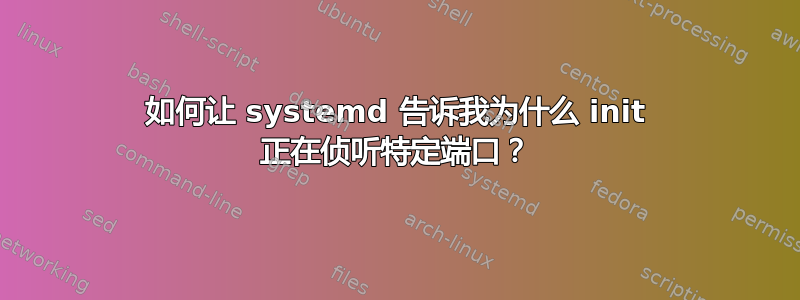
我正在配置运行来自 BeagleBone.org 的 Debian 映像的 BeableBone Black。
我可以看到init(即 systemd)正在侦听端口1880和3000。
debian@beaglebone:~$ sudo netstat -taunp | grep LISTEN
tcp 0 0 0.0.0.0:53 0.0.0.0:* LISTEN 978/dnsmasq
tcp 0 0 0.0.0.0:22 0.0.0.0:* LISTEN 852/sshd
tcp6 0 0 :::53 :::* LISTEN 978/dnsmasq
tcp6 0 0 :::22 :::* LISTEN 852/sshd
tcp6 0 0 :::1880 :::* LISTEN 1/init
tcp6 0 0 :::3000 :::* LISTEN 1/init
以前,init也在侦听端口 80。我使用以下命令禁用了该端口https://stackoverflow.com/a/16570889:
systemctl disable bonescript.service
systemctl disable bonescript.socket
systemctl disable bonescript-autorun.service
如何让系统告诉我哪些服务正在侦听1880端口3000?
答案1
使用systemctl list-sockets并查看第一列,标记LISTEN为以:3000或结尾的内容:1880。让我们知道你发现了什么!


