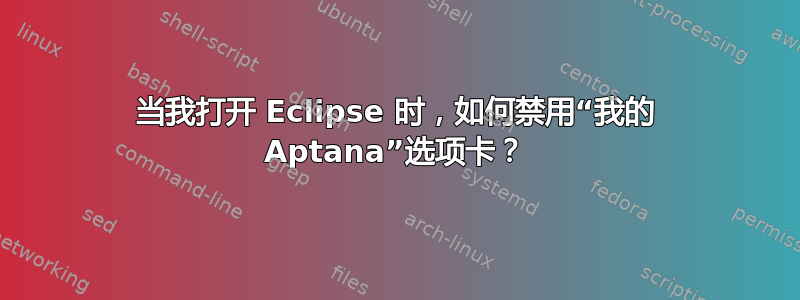
“我的 Aptana”选项卡需要很长时间才能加载,而我从不看它,我总是尽快关闭它,我查看了很多次,但一直无法找到禁止打开此选项卡的方法。有办法吗?
答案1
这很容易 :)
窗口 -> 首选项 -> Aptana -> 我的 Aptana -> 消息中心
并选择“启动后从不显示”
答案2
或者在 Aptana 2 for Eclipse 插件中:
窗口 -> 首选项 -> Aptana -> 启动页
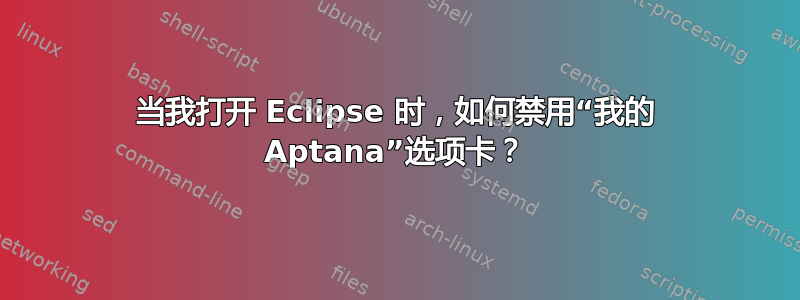
“我的 Aptana”选项卡需要很长时间才能加载,而我从不看它,我总是尽快关闭它,我查看了很多次,但一直无法找到禁止打开此选项卡的方法。有办法吗?
这很容易 :)
窗口 -> 首选项 -> Aptana -> 我的 Aptana -> 消息中心
并选择“启动后从不显示”
或者在 Aptana 2 for Eclipse 插件中:
窗口 -> 首选项 -> Aptana -> 启动页