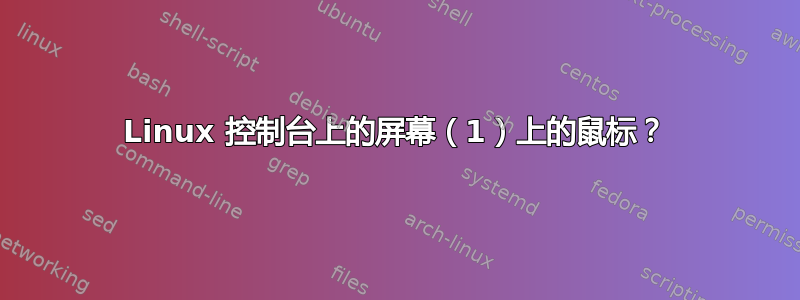
如何在 Linux 控制台上的 GNU screen 中使用鼠标?我希望这必须通过 gpm 进行,但这似乎默认不会发生,即使 curses 库确实链接到 libgpm。(这可能与 screen 的 termcap 传统有关...)
答案1
来自最新的 GNU Screen更新日志有一个关于鼠标使用的条目:
* 'defmousetrack' and 'mousetrack', to turn on/off mouse-tracking for
displays. It's turned off by default. With mouse-tracking turned on, it's
possible to switch to a region ('focus') using mouse clicks. It's also
possible to select a text region in copy-mode using a mouse click to place
a mark and the scroll wheel to scroll through the buffer. Additional
features might be to allow clicking on window-titles in the caption to
switch to that window.
Debian stable 似乎具有具有上述配置的最新 gnu 屏幕。
$dpkg -l screen
[...]
ii screen 4.1.0~20120320gi amd64 terminal multiplexer with VT100/ANSI terminal emu
玩得开心!


